SEMrush is one of the most popular keyword research tools among SEOs all over the world. I personally find it extremely user-friendly for searching the right keywords and have been using it for some years now.
This guide will help SEOs to learn how they can use SEMrush to its fullest potential for keyword research.
SEMrush has three key features which can be used for keyword research. These are:
- Keyword Gap
- Keyword Overview
- Keyword Magic Tool (the most important)
As you read the guide, you will get to see how to use each of these features in different scenarios.
1. Getting the List of Keywords Your Website Is Ranking for
If you already have a website running and want to find new keywords to optimize it further, it is a good idea to start with identifying the existing keywords.
To do this,
- In the search box enter the URL of the domain (don’t click on search).
- Select ‘Organic Research’ from the drop down list on the left of search box.

You will be taken to Organic Research dashboard which displays different data. As of now we will consider those which are important from keyword research point of view.
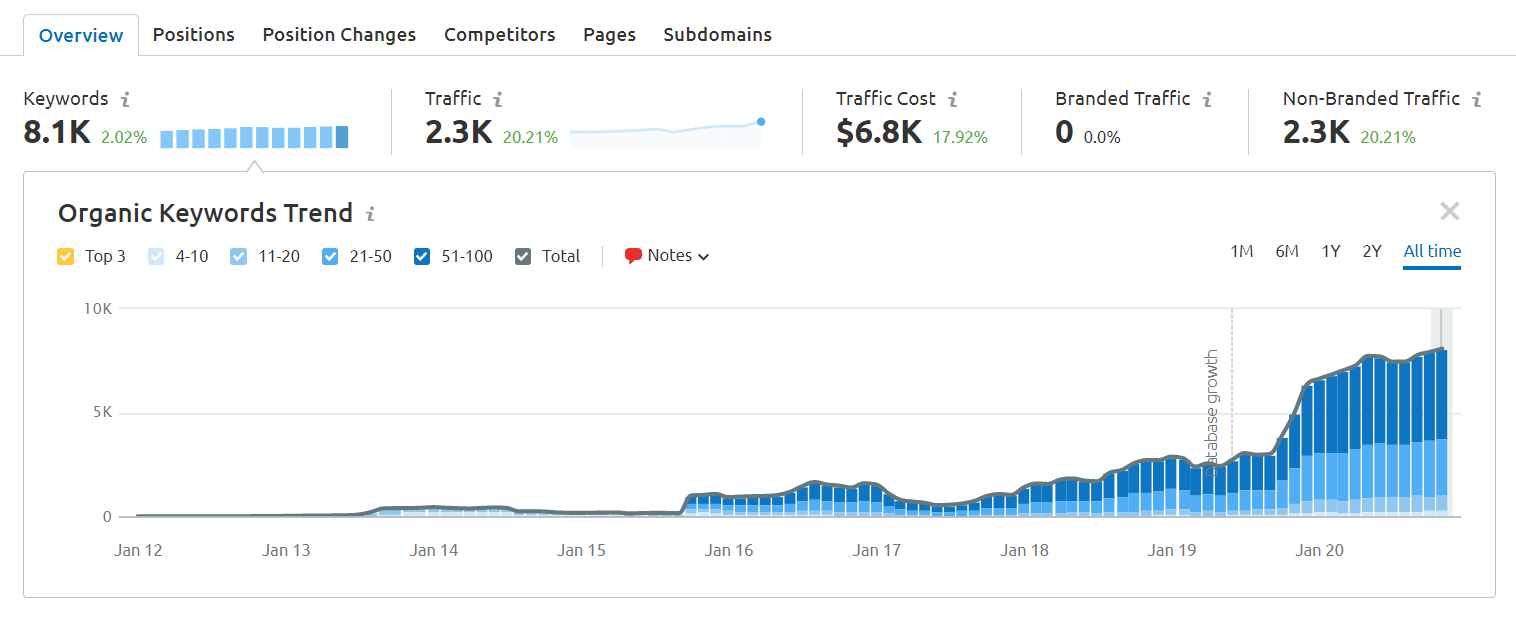
Let’s take a look at what the different terms mentioned above the ‘Organic Keywords Trend’ table mean.
- Keywords: The total number of keywords the website is ranking for.
- Traffic: The total number of estimated traffic the website is generating from the keywords it is ranking for.
- Traffic Cost: The estimated average cost you may have to pay for ranking on these keywords. Higher traffic cost is an indication that you are ranking for really valuable keywords.
- Branded Traffic: Traffic coming from branded keywords or keywords containing the brand name.
- Non Branded Traffic: Traffic coming from non-branded keywords or keywords that do not contain the brand name.
Clicking on ‘View all Organic Keywords’ will display all the organic keywords which your website is ranking for.

You can download this list in the format you want by clicking on the ‘Export’ button.

2. Competitor Keyword Research
Tracking and analyzing competitors’ keywords is a MUST and one of the most important processes of keyword research.
Here’s how you can do it using SEMrush.
- Make a list of your top five to ten competitors.
- Repeat the same step which we followed while finding keywords for our own website i.e., enter the URL of the competitor’s website in search box and select ‘Organic Research’.
- It will display a dashboard with a different sets of data.
As far as competitors’ keyword research is concerned, you need to look at three tables on this page.
- Organic Keyword Trend: Shows the overall trend of how your competitor’s keywords are performing.
- Top Organic Keywords: Shows the list of all the organic keywords which the competitor is ranking for.
- SERP Features: Shows the number of keywords ranking for specific SERP features. More keywords showing in SERP Features indicates that your competitor’s website is performing extremely well in terms of SEO. You can make a note of the keywords if you are aiming to get featured in any of these SERP features.
To view all the keywords that the competitor is ranking for, click on the ‘View all organic keywords’ under ‘Top Organic Keywords’.

If you want to refer to all the keywords, simply export the keywords sheet.

If you want to look for some specific set of keywords, you can do it with the help of filters as seen in the screenshot below.

Let’s understand the filter categories.
- Positions: You can enter the range of positions for which the keywords are ranking, like top 10, top 20, top 30 or any custom range.
- Filter by keyword: If you are interested in getting competitor’s keywords containing a specific word in it, add the word here and all the keywords containing that word will be displayed.
- Volume: Use this if you want to look for keywords with specific search volume.
- SERP Features: Use this if you want to look for competitor’s keywords that are ranking in SERP features.
- Advanced Filters: This allows you to apply different conditions; for instance, if you want keywords that include or exclude certain words, or if the keyword begins or ends with a specific word, or if it exactly matches some words.
‘Advanced Filters’ feature is extremely useful for finding question keywords that competitor is ranking for.
A question always starts with either of ‘what’, ‘when’, ‘how, ‘why’, ‘where’, or ‘if’.
Now to search for competitor’s question keywords you can simply select ‘Begins with’ in the ‘Advanced Filters’ and add either of the above mentioned word in it and it will display all the question keywords. I have used ‘how’ in the screenshot shared below.

Let’s move to the next part of the competitor’s keyword research.
3. Keyword Gap Analysis
If you have an existing website/webpage and want to see how your competitors are performing and if you are missing out on some keywords which your competitors are ranking for, you can use the ‘Keyword Gap’ feature offered by SEMrush.
To use this feature,
- Go to Keyword Gap
- In the first box ‘you’, add your website’s URL
- In the next subsequent boxes, add your competitor’s website’s URL

This will take you to the keyword gap analysis dashboard.

The table on this dashboard shows different data as mentioned below:
- Shared: Keywords common to you and your competitor.
- Missing: Keywords on which your competitor is ranking, but you are not ranking on any position.
- Weak: Keywords for which your rankings are lower than your competitor.
- Strong: Keywords for which your rankings are better compared to your competitor.
- Untapped: Keywords for which you are not ranking, but one of your competitors is.
- All Keywords: List of all the keywords that you and the entered competitors rank for.
For competitor keyword research, you need to mainly focus on the keywords under ‘Missing’, ‘Weak’ and ‘Untapped’ as these are the keywords for which you are underperforming (compared to your competitors) or not ranking at all.
You can export this list and manually filter out the most relevant keywords.
Remember, it’s not about blindly picking up all the keywords from these three lists. Make sure that the keywords are relevant to the purpose of and the context of the content on your website. You don’t want to waste your time and resources over a competitor’s keyword, which isn’t going to profit your business in any way.
4. Keyword Overview – Finding Your Focus Keyword
If you have decided which keyword you want to rank for or have a list of keywords from which you would like to pick your Focus Keyword, perform a few checks. This is important to not only to make sure that you are investing in the right keyword, but to also to know your chances of ranking for that keyword.
Choosing the right Focus Keyword is extremely important as your entire keyword strategy will revolve around it. It should also be included in the Page Title, which has a big impact on search rankings.
So, let’s say we are targeting the keyword, ‘it support for small business’.
We can go to ‘Keyword Overview’ and check various parameters like:
- Search Volume
- Keyword Difficulty
- CPC value
- Trend

In the above image, we can see that the keyword has a fair search volume and good CPC value which indicates that it is a good-quality keyword which can be invested in.
The ‘Keyword Difficulty’ is 53%, which we can consider as medium. This means that even if you are not a big brand or don’t have a website with high authority, it is still possible to rank for this keyword with proper SEO effort.
For the beginners: Keyword Difficulty score by SEMrush is a score on a scale of 1-100 which estimates how much difficult it can be to rank for that keyword. The higher the value, the more difficult it will be.
The ‘Trend’ data shows that the drift for this keyword is on the rise, which is a good indication of the current popularity of the keyword. You won’t want to invest in a keyword which isn’t popular among users.
And that’s how you can finalize your Focus Keyword.
5. Keywords Research Using Keyword Magic Tool
‘Keyword Magic Tool’ is the heart and soul of SEMrush for keyword research. Let’s see how to use it.
Suppose you are creating a landing page for ‘IT Support’.
‘IT Support’ is a broad keyword with different types of user intent associated with it.
If you are providing IT Support Services, here’s how you can use SEMrush’s Keyword Magic Tool to search for relevant keywords.
The main purpose of any service page is to attract leads. To make the page organically more searchable for your target audience, it is important to target users which have the intent of hiring a service.
Here’s how you can search for keywords for it:
Go to ‘Keyword Magic Tool’ and type ‘IT Support’.

You will then see the list of all the keywords around IT Support.

Now comes the best part of using the Keyword Magic Tool. The keywords are grouped based on the popularity of associated terms, which makes it extremely user-friendly.
For example, you can see that IT Support is associated with terms like ‘jobs’, ‘service’, ‘salary’, ‘specialist’, ‘company’, and so on.

So, if you are a company providing IT Support, the keywords that can bring in the most leads will be mentioned under groups like ‘company’ and ‘service’. That’s because these are the ones that users are most likely to search for when looking for a IT service provider.
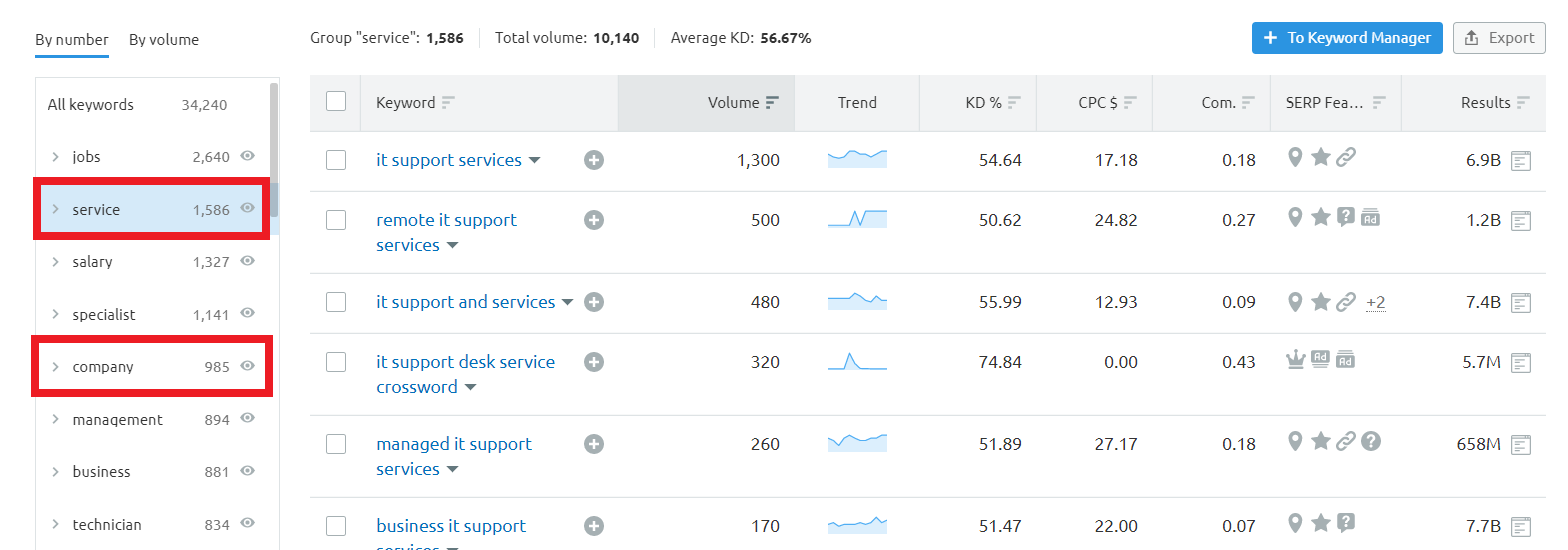
There are chances that you might be confused when choosing the focus keyword and wonder whether to go with ‘IT Support Company’ or ‘IT Support Services’ as both have good search volumes.
There are two key factors which you should take into consideration:
- CPC Value
- Keyword Trend
The Keyword Magic Tool shows you both these directly in the list of keywords.

A good CPC value indicates that the keyword can attract quality leads and not just traffic.
Keyword trend can give you a hint about which term might be more popular among users currently.
You can take a final decision after analyzing both these.
In a different scenario, suppose you are a recruitment company, recruiting for job profiles related to ‘IT Support’, you can find highly useful keywords in the groups of ‘jobs’, ‘salary’, and ‘specialist’.
Coming back to our purpose of finding keywords for an ‘IT Support’ service page, let’s say ‘desktop support’ is one of the top services you provide under ‘IT Support’ and are looking for keywords related to it, you can go to the ‘Include Keyword’ filter and add the keyword ‘desktop’ in it.

Below, you can see the list of keywords containing ‘desktop’ and ‘it support’.
To refer to this list at a later time, you can either export the sheet or create a list in the ‘Keyword Manager’ (let’s say, ‘desktop IT support’).
Question Keywords
Question keywords are important for SEO as they are some of the most searched questions around your targeted keyword. Answering these questions in your content can improve your searchability among users searching for these questions in search engines.
Let’s see how you can search for relevant question keywords using SEMrush.
There’s an option called ‘Questions’ in the Keyword Magic Tool, which displays all the questions around your main keyword.
So, all you need to do is enter your keyword in the Keyword Magic Tool and click on ‘questions’.
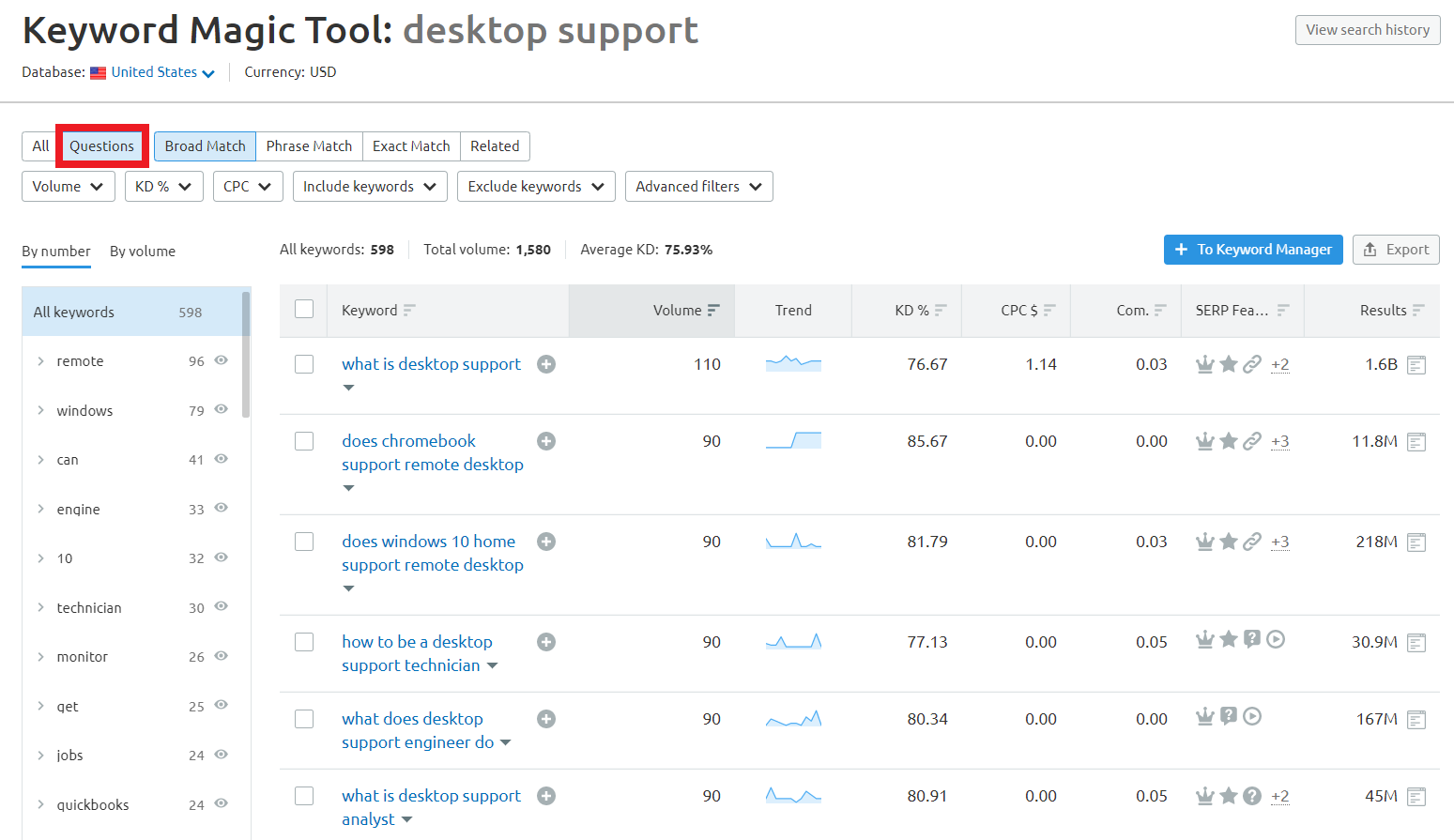
Note that not all the question keywords you find with this method are useful and you will always have to put manual efforts for identifying the right keywords for you.
Long-tail keywords
Long-tail keywords are extremely important from the conversion point of view. In simple words, the longer is the keyword, the stronger is the user intent associated with it.
As far as eCommerce websites are concerned, longtail keywords are the key to target users with specific purchase intent and increase sales.
SEMrush makes searching long-tail keywords extremely easy.
To search for long-tail keywords around your main keyword, follow the steps below:
- Enter your keyword in the Keyword Magic Tool. I have considered the keyword, ‘leather shoes’.
- Click on ‘Advanced Filters’and go to the option ‘word count’.
- Enter the length range of the long-tail keywords you want to see. I have considered the length of the long-tail keyword as four to five words.

In a scenario where you are competing with a big brand, it is not possible to straightaway outrank it in the search results. So how do you deal with situation and still attract traffic with strong purchase intent?
By including the right longtail keywords in your page title and content, you can still win the battle when the user with very specific intent searches for these longtail keywords.
Now suppose you have a page which has ‘leather shoes for men’ and you want to search longtail keywords for it.
I have chosen the length of longtail keywords to be 6-7 words in length.

You can see that it displays keywords like ‘best mens leather shoes for walking’, ‘mens leather shoes for office wear’, ‘black casual leather shoes for men’ and more.
So instead of using only ‘Leather Shoes for Men’ in the Page Title, may be you can create the Page Title as something like ‘Buy Leather Shoes for Men | Casual, Office Wear, Walking & more’ and also add some content on your page around these keywords.
This can significantly improve your chances of getting ranked when users search for leather shoes for men for office wear/ walking/ casual.
That was it about using Keyword Magic Tool.
6. Keyword Tracking and Historical Keyword Data
Regularly tracking your keywords and comparing your current keywords with past keywords can help you assess your SEO efforts. There are two features in SEMrush which can help you with this:
Position Tracking
This is a wonderful tool to track the movement of your keywords. It allows you to create different projects and track keywords for each of them.
Add the keywords finalized for your campaign in the Position Tracking tool.
![]()
Comparing Historical Keyword Ranking Data
The success of your SEO campaign is determined by the improvement in the keywords you are ranking for.
The Keyword Magic Tool provides an option that allows you to select the year and month for which you want to see the keyword data.

So, in case in the middle of the campaign, your client wants to see the extent of improvement in the keywords since the start of the campaign, you can compare your existing keywords with the historical keywords data and send them the screenshots.
Conclusion
I hope you find this keyword research guide useful and feel ready to search for the best keywords using SEMrush.
If you are looking to further improve your keyword research skills and learn advanced keyword research strategies, check out my blog How to do Keyword Research like a Pro: An Advanced Guide.




