Web accessibility has become a non-negotiable priority for every business and developer alike. There are a lot of discussions regarding ADA-compliant website development, and it all starts with design. So you always need to follow certain points while designing. Creating websites that adhere to the Americans with Disabilities Act (ADA) guidelines is a legal necessity and a moral obligation to ensure equal access for all users.
According to Web AIM Million, 96.3% of home pages lacked WCAG 2 compliance, with an average of 50 accessibility barriers per home page. It’s not surprising that there has been a steady increase in accessibility lawsuits.
Your website must be accessible to everyone, regardless of their abilities. It requires you to comply with web accessibility standards and best practices. And that’s what we are going to discuss in this post.
Let’s start with the basics.
Table of Contents
-
- I. What Is ADA-Compliant Website Design?
- II. What Are the Standards for ADA-Compliant Web Design?
- III. Importance of Accessibility in Web Design
- IV. What Are the Best Practices for Accessible Website Design?
-
- Add Color Contrast to All Layers of Elements and Text
- Provide Information for Color Blind Users with Color Separation
- Design for Interactive Elements
- Add Labels and Required Information to All Form Fields with Feedback
- Provide Alternative Text for Media, Images, and Other Elements
- Use Semantic HTML Structure
- Provide Consistent Navigation
- Design for Different Devices and Screen Sizes
- Add Controls for Autoplay Elements
- Parting Words
What Is ADA-Compliant Website Design?
ADA stands for the Americans with Disabilities Act, which was passed in 1990. ADA has broader guidelines that cover all disabilities and accessibility issues, including web accessibility. So in this context, ADA compliance refers to building websites that adhere to the web accessibility standards set forth by the ADA.
The goal here is to allow individuals with disabilities to effectively navigate and interact with the content and functionality of your website. It involves making your website accessible to a wide range of disabilities, such as visual impairments, hearing impairments, mobility limitations, cognitive disabilities, and more.
The Web Accessibility Initiative (WAI) of the World Wide Web Consortium (W3C) develops standards and support materials to help you understand and implement accessibility. They frequently update and publish the Web Content Accessibility Guidelines or WCAG.
What Are the Standards for ADA-Compliant Web Design?
According to the latest WCAG, web accessibility standards come down to four basic principles:
1. Perceivable
According to the first principle, you must present all the information and UI elements on the website in ways easily perceivable to your users. In other words, you will have to consider blind or vision-impaired users who use screen reader software when creating or updating your website.
2. Operable
The user interface components and navigation of your website must be operable. In short, regardless of their disability, all visitors should be able to use every part of your website. The best way to comply with this standard is to keep things simple and ditch complex functions.
3. Understandable
The third principle states that all content on your website, including graphics and media, must be understood by all users. And as you can imagine, this principle also refers to your website’s structure. So, you will need to organize your pages and navigational elements accordingly.
4. Robust
The fourth principle talks about creating content robust enough that different users can interpret it, including assistive technologies such as text readers. You will have to pay more attention to your HTML code, making sure it helps assistive technologies.
Importance of Accessibility in Web Design
The importance of web accessibility cannot be overstated. We live in a world where equal access and inclusiveness are becoming more important than ever. With the potential customer supporting equal access and inclusiveness, it would reflect poorly on a brand if its website lacked accessibility. Moreover, it’s crucial to recognize that web accessibility needs to be addressed right from the design stage, not just during development.
Taps into Diverse Target Audiences
According to CDC, up to 1 in 4 (27%) adults in the United States have some disability. If your website lacks ADA compliance, you are leaving a substantial percentage of potential customers on the table. Plus, your business or brand is getting negative publicity for not being inclusive and providing equal access. But with ADA website design, you can tap into this target audience.
Promotes Usability
As an agency owner, you are more concerned about increasing the usability of the websites you design. It often results in a more intuitive user experience. But did you know that ADA compliance can also help you achieve this? When you make the text and navigation more accessible, you are making the website more usable for everyone.
Protects You from ADA Lawsuits
As mentioned at the beginning of the post, the ADA lawsuits are showing no signs of slowing down. According to recent data, 2,387 website accessibility lawsuits were filed in 2022. And there was a 143% increase in companies that received multiple lawsuits year-over-year. The easiest way to stay away from an ADA lawsuit is to comply with web accessibility standards.
It’s the Right Thing to Do
Forget about the ADA lawsuits and increased market reach for a moment. Isn’t web accessibility the right thing to do?
It allows people with disabilities to engage with and enjoy technology like the rest of us. Also, brands and businesses need to be more inclusive, collaborative, and responsive and help make a difference in the community it serve. That should be reason enough for all of us to adhere to ADA compliance guidelines.
What Are the Best Practices for Accessible Website Design?
By now, you must have realized that the websites you have designed may not necessarily be ADA-compliant. Or, you can run your website through an accessibility checking tool and see if it gets the best score.
If not, you will need to follow ADA compliance guidelines. It is the only way to make your website accessible to everyone.
Here are web accessibility best practices to get you started.
Add Color Contrast to All Layers of Elements and Text
One of the first things you will need to consider is the color contrast on your website. Reading text that readily blends into the background can be tough for most users, especially vision-impaired users. Make sure your website’s foreground and background have adequate contrast.
As per WCAG 2.0 web accessibility guidelines:
- Large-scale text and images with such text must have a contrast ratio of at least 3:1.
- There is no minimum contrast requirement for text with significant visual content, inactive UI components, and used for purely decorative purposes.
- Similarly, there is no minimum contrast requirement for the text that is part of a logo or brand name.

Provide Information for Color Blind Users with Color Separation
Color-blind users can’t access the information shared using color differences in an image, where each color has a specific meaning. For example, many online forms mark important or mandatory fields in red. While this would be perfectly visible to most users, color-blind people cannot understand this unless accompanied by text.
In other words, wherever you use color to convey a message, add it in text format too. Going back to the earlier example – it’s best to provide a text popup “required fields are red and marked *” in the form. It will help color-blind visitors use your website seamlessly.
Remember, this doesn’t mean you should not use color on your website. Just ensure the information it conveys is accessible to everyone. Keep this in mind when creating or updating your websites.

Design for Interactive Elements
This is one of the most important web accessibility best practices. As you may already know, most websites use the “:hover” function to make a webpage come alive. But it responds only to mouse movements. In other words, your website will be inaccessible to visitors who aren’t using a mouse. Fortunately, you can offer the same functionality using “:focus”> for users relying on keyboards.

Add Labels and Required Information to All Form Fields with Feedback
Online forms are one of the main concerns in ensuring ADA compliance. As you can imagine, accessible forms are easy to understand, fill out, and submit. So, you must ensure that the navigation order and reading are logical.
And a few other factors to look for include:
- Ensure that the timeouts are accommodating to prevent your forms from resetting.
- Group all the related form fields together.
- Use the HTML label element. It helps screen reader users understand which labels are associated with which form fields.
- Make the forms keyboard accessible.
- Also, provide feedback for interactions, such as confirming form submission or alerting a user when something goes wrong. For example, you can use an error list, icon, and background color to notify the user if something goes wrong.
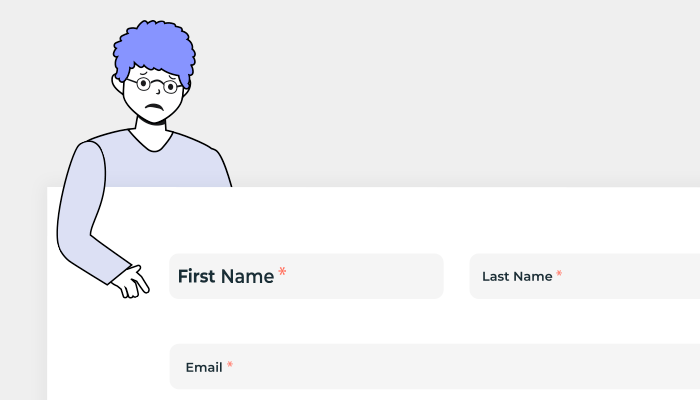
Provide Alternative Text for Media, Images, and Other Elements
Using alternative text, referred to as “alt text,” is a great way to boost web accessibility. It helps provide access to users who cannot see the images or media. This includes users relying on screen readers and Braille devices. Almost all document formats, such as HTML, Adobe, and MS Word, support alt text. So, it shouldn’t be too much hassle to use this on your website wherever necessary.

Use Semantic HTML Structure
Semantic HTML, also called semantic markup, is a crucial aspect of web accessibility. Semantic HTML involves utilizing HTML elements that convey the correct meaning and structure of the content. It provides a better context for assistive technologies such as screen readers.
For example, use appropriate heading tags (H1, H2, H3, etc.) to structure your content hierarchically. Be sure the heading accurately represents the content’s organization. Here’s an example of appropriate heading tags.
<h1>Main Page Title</h1>
<h2>Section Heading</h2>
<h3>Subsection Heading</h3>

Provide Consistent Navigation
Another critical factor on your web accessibility checklist is clear and consistent navigation. You have to ensure that all pages on your website have clear and consistent navigation. Of course, you will need to provide more than one way to navigate your website.
So, when creating or updating your website, ask yourself if a user can access this web page using a keyboard alone. But that is not it! You also need to make sure that users with cognitive disability can navigate your website with minimal keystrokes.
Here are a few things you can keep in mind:
- Never use too many links on a page. Usually, 4-5 internal links are more than enough.
- Make the links distinguishable from the rest of the text on the page.
- Always highlight searched terms. It helps all users find what they want quickly.
- Provide users with multiple ways to access different sections on a web page.
- Add appropriate labels to all navigational elements.

Design for Different Devices and Screen Sizes
An increasing number of users, including those with disabilities, are using smartphones, tablets, and other devices to access the web. So, your website should be responsive and accessible on different devices and screen sizes. Make sure to optimize your website for mobiles, desktops, and other devices.
Here’s what will change:
- The position and presentation of elements, like the navigation menu, headers, and images, will change depending on the screen size and the device.
- Also, text size and line width will change to ensure maximum readability depending on the screen size and the device.
Make sure to consider these factors when creating a responsive web design. And be sure to check it for accessibility.

Add Controls for Autoplay Elements
Autoplaying content, such as videos or audio, can be disruptive and may pose challenges for users with disabilities. Providing controls for such content can increase your web accessibility significantly.
You can:
- Provide a visible play/pause button for video and audio.
- Indicate autoplay status clearly for such media.
- Allow users to play, pause, or stop the autoplay content using keyboard shortcuts or tab focus.
- Place the play/pause button or controls in a prominent location where they are readily visible to users.
- Use clear and intuitive icons or labels for controls.
- Consider user preferences and provide options to enable or disable autoplay altogether.

Parting Words
In conclusion, web accessibility is a fundamental aspect of modern website design, and adhering to ADA guidelines is paramount. It’s the best way to avoid lawsuits and boost your brand image. You can also tap into a broader target audience. And these nine web accessibility best practices can help you make that happen. So, when your next project begins, implement this checklist from the get-go.
Let’s work together to shape a web that welcomes and empowers every user. leverage E2M’s White Label Web Design services. Offer your clients accessible web solutions under your brand while embracing the principles of inclusivity.





With 15 years in the industry, his expertise spans HTML5, CSS3, jQuery, PHP, and open-source platforms like Magento, Opencart, and WordPress. He leads a dedicated team of designers, developers, and artists to deliver innovative solutions for a range of projects. Ajay's focus is on helping agencies establish a strong online presence through quality design, branding, and development.
When he is not coding, he enjoys traveling, reading, and watching movies.