Over the past several years, YouTube has grown to become a powerful sales and marketing channel for virtually all businesses. In 2019 alone, viewership on this platform has increased by 39% – with over one billion hours of content consumed on a daily basis.
However, the way people are finding videos and searching for specific content is changing.
This great change can largely be attributed to the shift towards voice search.
Companies need to know how to optimize their YouTube videos for voice search in order to stay at the top of these search results.
What is Voice Search?
Technically, the concept of voice search/speech recognition first appeared all the way back in 1952 with the “Audrey”- a machine capable of understanding verbalized digits.
However, voice search (as we know it today) came into the spotlight when Google launched a voice search app in 2008 for mobile devices.
Its popularity increased exponentially when Apple released the voice assistant Siri in 2011, and the use of voice search has continued in an upward trajectory ever since.
In fact, ComScore has estimated that voice search will make up 50% of searches by the year 2020.
Nearly 8 billion digital voice assistants will be used by 2023, with an expected annual compound growth of more than 25%.
Marketers can no longer ignore the fact that more and more searches are coming from voice-enabled devices. Many businesses have made changes to their SEO in order to accommodate for this type of search in relation to their on-site content.
However, many marketers are unsure or completely unaware of how to optimize YouTube for voice search.
The Future of YouTube
YouTube is actually considered the world’s second largest search engine, as it handles more than 3 billion queries every month!
In fact, YouTube’s search traffic is greater than Bing, Yahoo, AOL, and Ask.com all combined. YouTube traffic is also expected to equal 82% of total internet traffic by 2022, up from 67% in 2016.
According to YouTube’s own published research, it has nearly 2 billion users each month and reaches 95% of the global internet. YouTube also works in over 80 different languages. It also has local versions in 91 countries.
YouTube search trends are moving more and more towards the voice. Just a few months ago, YouTube rolled out its own voice-enabled search engine within the YouTube app, specifically for Android devices.
Users will start their query with the phrase “show me” and then an additional phrase, such as the title of a specific video, content categories like “trending music videos”, or information specific to their behavior – like their viewing history.

Users can also start a search with the command “play” and the top search result will start playing immediately. Say that a user states “Play a song by Kings of Leon.” On YouTube, the first result for this band is “Use Somebody”, so this video would start playing automatically.
Online video (in general) is on the rise. As it becomes more accessible, brands need to optimize their video content to top the SERPs if they want to remain relevant in the YouTube voice search.
Optimizing YouTube Videos for Voice Search
There are two key areas where marketers should focus to improve YouTube’s voice search optimization: Metadata and User Engagement.
Let’s start with Metadata, shall we?
1. Metadata
Metadata is essentially a group of data points that provides search engines with information regarding the context of a piece of content.
Google’s search algorithms use Metadata to qualify a webpage and determine its relevancy to a certain query – and since YouTube is owned by Google, it essentially uses the same principles.
When someone enters a search (or in this case says a demand), YouTube crawls through all of its video titles, descriptions, and keywords to find the content that matches best with the query.
In YouTube, this would be the text in the title and the description box of a video.

a) Rename Your Video File Using a Target Keyword
YouTube is pretty damn smart, but they can’t see exactly what your videos are about. Their algorithm relies heavily on the Metadata that you provide to qualify your content’s relevancy. Much like on-page SEO and image optimization, the search engine looks at the file name.
That means you need to optimize your video file before you upload it to YouTube by strategically choosing the keywords included in your title and description.
b) Insert Focus Keyword in the Video Title
The title of the video is the first thing that will draw users’ attention. The title should not only be compelling, but also clear and concise. Using your video’s focus keyword in the title is a vital component in how it ranks.
First, you will want to conduct some keyword research before naming your video. This will help you figure out how to title YouTube videos in order to get more views.
Since more than half of all Google search results are videos (primarily from YouTube), you can certainly use tools like Google Keyword Planner to see what terms are trending.
We love using the Ahrefs keyword research tool. It even has a YouTube setting to give you more accurate insights.

Perhaps the easiest way to conduct keyword research is on YouTube’s Search Suggest feature. Open the YouTube search bar and enter a word or phrase – then YouTube will display a bunch of related keywords.

This will give you an idea of the YouTube titles that get views and provide keyword inspiration for your own Metadata.
c) Optimize Your Video Description and Provide Links
Well-optimized YouTube video descriptions can do wonders to give your content higher rankings. The goal is to convey valuable information that helps viewers better understand what they’ll be watching.
The official character limit for YouTube video descriptions is 5,000 characters. However, YouTube only displays the first two or three lines of text – which amounts to about 100 characters.
So, you need to write “searchable” descriptions that get to the point quickly.
The first 100 characters should provide a brief overview of the content in the most natural language possible. Don’t just try to cram in as many keywords as possible here. Instead, stick to one or two main keywords that describe the content best. Also, be sure to include your keyword in the first 25 characters for the best visibility.
As for the overall description, it is best to have a minimum of around 250 words. Try to include your chosen keywords between two to four times.
You can also include a link in the YouTube description to drive more traffic to your own website. Just be careful – YouTube is very strict about including monetized links.

d) Use Relevant Tags
Tags are considered an important ranking factor in YouTube’s search algorithm.
One study from Backlinko analyzed millions of YouTube videos and found a specific correlation between video tags and rankings. If a video had a keyword in their tag, they saw a slight increase in ranking.

Make sure that the first tag is the exact, word-for-word keyword that you want to rank for.
In order to optimize Metadata, it is best to include this main keyword in your video’s title, description, and as the first video tag, like this example video from Backlinko.

Try to use around five to eight additional video tags that include a mix of focused and broad keywords that accurately describe your video’s topic. These tags may not be a top ranking, but they should offer more details regarding the context of your video in case a searcher is looking for specific information.
You can find the best tags for YouTube in the same way that you would find keywords or hashtags.
Another helpful tip here is to check out what tags your competitors are using with extensions like TubeBuddy.com, which also helps to rank various tags based on engagement rates on other videos.

e) Optimize Content for Long-Tail Keywords and Queries
It is interesting to note that voice search queries are phrased differently than traditional, typed-out searches.
Research reveals that voice searches tend to be longer, contain more keywords, and are typically phrased as a question. This means that voice queries include words like who, what, where, why, and how.

20% of all voice searches are triggered by this set of 25 keywords:

In order to optimize for YouTube voice search, consider writing titles that match up to phrases that are likely to be spoken aloud. Also, voice search users tend to speak in a more natural fashion – so their search will most likely be entered as a full sentence rather than a set of a few words.
When users speak freely, they are most likely to use long-tail keywords, rather than short keywords. So, be sure that you are creating titles that match up to long-tail phrases – as opposed to just stringing together keywords that are top ranking.
f) Optimize Closed Captions and Subtitles
Adding closed captions is another proven way to make your videos searchable.
Unlike the other content in your video, closed captions come from a text file that your video references as it plays. That text file is readable by search engine bots.
One study found that Google does index YouTube closed captioning, and videos that include this text had 13.5% higher viewership.

Research also concluded that videos with subtitles receive a 40% increase in viewership. Furthermore, you will retain 80% more viewers to watch a video from start to finish if they are given the option to include subtitles or closed captions.
Of course, this “hack” will help you to rank higher in the YouTube SERPs, as these factors influence rankings. But in order to boost your CTA, you should optimize your video from a user experience point-of-view.
2. User Engagement
As with any form of marketing content, increasing engagement should always be a top priority. Furthermore, engagement signals influence ranking factors on Google – and it seems like YouTube pays attention to these numbers when serving results.
In the aforementioned report from Backlinko, it was determined that videos with higher engagement rates in terms of comments, shares, and view counts had higher rankings on YouTube as well.

So, how can you increase engagement to optimize for YouTube voice search?
a) Provide Compelling and Customized Thumbnail Images
One rather interesting engagement hack here is to strategically choose your thumbnail image.
This is the still image that viewers will see before a video starts playing. 90% of the highest performing YouTube videos come from a channel with a custom thumbnail. This little image gives the audience’s a preview of what to expect – it needs to grab their attention instantly.
Although it is not necessary for every single video, it may be useful to add in text to your thumbnail to provide your audience with even more information regarding the content. This will not necessarily help you with SEO, but it can help with click-through rates if it catches the viewer’s eye.
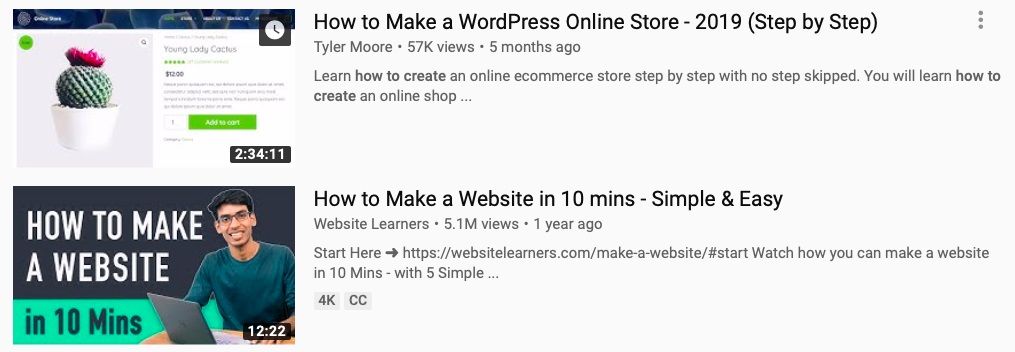
If you’re wondering how to add a thumbnail to a YouTube video, the process is pretty simple.
You first need to sign in to the YouTube Studio as the admin for your channel. On the left menu, you will select Video, then click on the content piece you want to create a thumbnail for.
You will be presented with auto-generated options, but instead, click on Thumbnail and then select a Custom thumbnail. From here, you can upload a pre-made image.

According to YouTube’s help page, the best resolution for a YouTube thumbnail is 1280×720, with a minimum width of 640 pixels. YouTube also recommends using a 16:9 aspect ratio for the clearest image.
b) Create Playlists
Make it easy for your viewers to stay engaged by compiling playlists with related content so they don’t need to go searching for the next video.
YouTube playlists are really important for optimizing session watch time. Relevant, short subcategorized playlists that contain between four to six videos can possibly boost user engagement.
What to Do?
- Make a playlist of relevant topics and categories
- Keep playlists a reasonable size: 4-6 videos
- Share a link to your video within a playlist so that visitors keep watching
What Not to Do?
- Add the same video to every playlist
- Make giant playlists of 50+ videos that no one could watch in one session
- Share a link to just your video
Creating playlists can also make it easy to share multiple videos at a time.
For example, if you are posting a how-to series, you would want to create a YouTube playlist that automatically plays these videos in a set order.

c) Prioritize Video Quality
It shouldn’t come as a surprise that viewers prefer crisp graphics over fuzzy images when it comes to viewing a video. YouTube wants to provide its users with the best experience possible, so their search algorithm pays attention to the image quality when ranking results.
Again, Backlinko’s research proves that video quality is an incredibly important ranking factor – high-definition (HD) videos rank better than lower-quality ones. Their report states that over 68% of YouTube’s first page results are in HD quality.

d) Keep Video Length in Mind
Backlinko’s same report also found that the optimal YouTube video length seems to be just under 15 minutes.
YouTube’s algorithms are designed to measure retention rates in terms of viewership. The YouTube videos that get the most views with higher engagement rates tend to be greater in length. Shorter videos (less than 12 minutes) ranked lower on the SERPs.

YouTube has even confirmed that they prefer to show longer content in their search results in order to increase viewership time that is spent on their site.
e) Maximize Watch Time
Engagement for any type of content is always a challenge for marketers. But when it comes to YouTube videos, you really only have a matter of seconds to get the viewer invested.
YouTube watch time can have a major influence over your video’s ranking, so you will want to make a serious effort to maximize viewership by any means possible.
You will lose one-fifth of your audience in the first ten seconds unless you grab their attention. So, be sure that the introduction portion of your videos packs a punch in order to hook your viewers!
One trick here is to use the H.O.T method to make the first portion of your video more enticing.
H = Hooked: Don’t keep your audience guessing. Let them know right away what they are going to get out of this video.
O= Outcome: Offer a guarantee, such as a skill they are going to learn or information they are going to get from the content.
T=Testimonial: Prove that you know what you’re talking about by showing a glimpse of the end result. For instance, a recipe video should start with a view of the end product so viewers know what they are going to end up with.
You can measure the average watch time of your videos by creating a report through YouTube. This report also measures impressions and thumbnail views, CTRs, and average view duration per category.

f) Get Likes, Comments, and Shares!
Since YouTube doesn’t use backlinks, it analyzes user experience metrics like comments, subscribes after watching, likes and dislikes, and shares as a basis to determine the quality of your content.
If YouTube sees that your video engages users (i.e. has lots of comments, likes, and shares), it will rank better than a video with little engagement.

g) Get That View Count Up
Finally, the total number of times that your video has been viewed can affect your YouTube rankings as well. If a video has thousands – or even millions – of views, then its content is most likely engaging and holds value. There are ways to share videos that can help to increase your YouTube engagement as well, like posting links to your YouTube content or channel on social media platforms, blogs and forums, and even emails.
This will send more viewers to your video’s page through other sources in addition to organic YouTube traffic.

Conclusion
Voice search is truly changing the game for businesses. Marketers need to be aware of smart ways to tweak their content to match up with this trend.
When it comes to YouTube, the content and metadata of your videos need to match up with voice searcher’s intent, while simultaneously sending signals to YouTube’s algorithms to earn a top spot on the SERPs.
These are just a handful of ways to improve and optimize your business’s YouTube channels to adjust to this growing search trend.
What ways have you changed your video content in order to optimize for voice search?




