Storytelling is the most powerful way to present your ideas and opinions, and social media stories rule the digital era today. It helps you maintain and increase engagement with followers and consumers but have you ever heard about Google Web Stories?
Yes, Web Stories! Back in 2018, Google announced its web-based story feature. You may think it’s just another techie word, but no! Google Web Stories are a web-based story format like any other social media platform that has its story feature.
Google web stories float free on the open web in the form of a web page. According to recent reports, there are over 20 million web stories online, and since October 2020, 6500 new domains have published their first web story.
In this article, we are going to talk about what is Google web story, how to create a web story, and how it helps you grow your business.
Table of Content
- What is Google Web Story?
- Where do Google Web story appear?
- Why you need Google Web Story?
- Best Practices to Create a Web Story
- Google Web Story Creation Tools
- Optimize Your Web Story for SEO
What is Google Web Story?
Web Story is a mobile-first, visually engaging, tap-able content format that allows you to engage with new users and grow your existing audiences. Web Stories have swipe features that let you move between different stories.
Back in 2018, Google announced AMP Stories – a web-based content format known as “stories” on social media. In May 2020, Google renamed AMP Stories as Google Web Stories and launched it in countries like the US, India, and Brazil.
Where does Google Web-story appear?
Technically, to open web story pages faster, Google saves them in a Google cache. So when you click on web story, Google sends a cached version of the story.
These stories are positioned at the top of the search result page in Google under the section “stories”. There is a dedicated section for web stories inside the official Google Chrome app.
1. Google Discover Feed
Google Discover presents content curated for a user based on their search history. Where you can get updates according to your interests, like your favorite sports team or news site, without even searching for them. Web Stories have a prominent place in a dedicated carousel on the discover field.
On your Android or iOS devices, generally, these stories appear as a single card or in a carousel format.
a. Carousel on Google Discover
Web Stories appear in a swipeable image carousel near the top of the feed. The carousel story format is only available in the United States, India, and Brazil.
In this carousel format, you can see the web stories of the following niche beauty, fitness, celebrities, wellness, and entertainment.
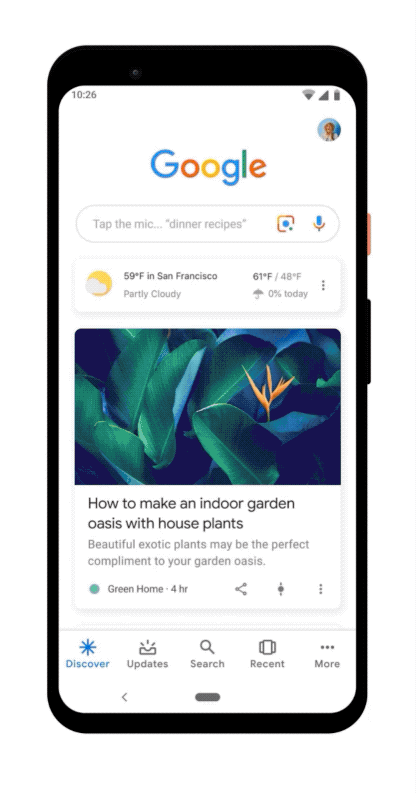
b. Single Card on Google Discover
Web stories appear as a single card on the discover feed. Single-card web stories are only available in English in the USA.
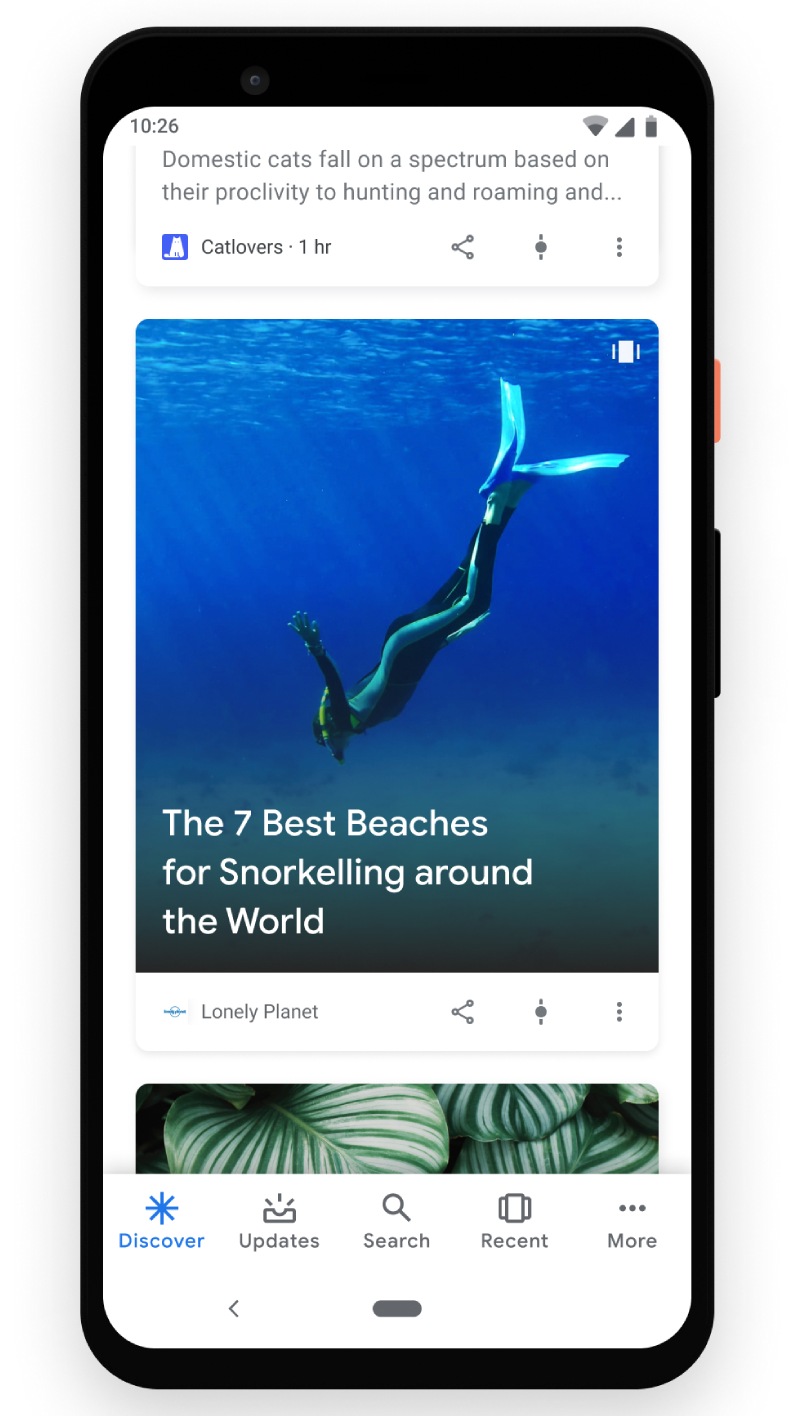
2. Google Search
a. Grid View on Google Search
Web stories are also available in a grid view on Google search. When people search for their query multiple web stories will appear in grid view format from different publishers.

b. Single Result on Google Search
Web stories also appear as a single result on Google Search. These kinds of web stories are available in all regions and languages.

3. Google Images
Web Stories also appear in Google Images as an image card with the Web story icon. Web stories in Google images are available in all regions and languages where the search is available.

Image Credit: Google Developers
4. On Your Website
Google Web Stories are part of the open web and are essentially regular HTML pages under the hood. That means you can easily host the web stories on your server and share and embed them across the sites and apps.
As mentioned above, Google Web Stories is live on your website with its URL under your domain.
Here are a few Web Stories on E2M Websites
Why you need Google Web Story?
People often lack the patience to read long-form articles. Besides, they like the idea of storytelling in a short format. Web Story is a new go-to content for boosting organic traffic and perfect SEO score.
- Immersive Storytelling: Web Stories allow you to create beautiful and engaging content with varied colors, words, images, videos, and more.
- Editorial Freedom and Complete Control: Web Story layout templates are flexible and give complete control to the creators. From hosting the web story to editing the story according to their requirements.
- Shareable and Linkable on the Open Web: Web stories can be shared and embedded across sites and apps without being confined to a single ecosystem. Yes! You can use web stories to promote your old blog posts and target a wider audience free of cost.
- Interlinking: You can interlink your web stories with other content on your site, making them a natural part of your website.
- Indexability: Google web stories can be indexed like a webpage and are accessible on search results.
- Traffic: You can see social media stories only inside their closed ecosystems. But nowadays, you can spot web stories examples on different e-commerce websites, social media platforms, and google search discover pages.
- Fast Loading Times: Web Stories load fast, keeping your audience engaged and entertained.
- Not Time Bound: Web story content is evergreen unlike social media platforms web stories are not time-bound. It lasts as long as your web page exists and users can access it anytime. It also allows you to delete the content anytime you want.
- Advertising Support: Web Stories allow you to use full-screen immersive story ads and affiliate links. For advertisers, Web Story is a new approach to reaching a unique audience with a new storytelling experience.
The most significant advantage might be that Web Stories are still new, and only a few brands currently produce them. Creating valuable Web Story that can help brands rank for specific terms in Google searches with their story.
Best Practices to Create a Web Story
Create a story worth placing in Google’s top results or sharing. While creating a web story, you must satisfy Google standards and Guidelines and create content that will provoke people’s interest.
Take a look at each point and follow the best practices to get the maximum traffic out of your web story.
- Topic Idea: Make a list of currently trending topics using the Google Trends Tool. Google Trends tool will help you understand what people are searching for on Google and provide relevant insights into what your customers are seeking online.
- Story Narrative: Try to know after researching your target audience while narrating a web story. Know what language to use and how to convey the message so that it resonates with them. Add all the information in bullet points and keep your web stories short and sweet.
- Media: Web Story is about giving a visual experience to your audience. It resizes based on the user’s device so avoid low-resolution or distorted images or videos.
Here are the types of content supported by Google web story:
- Text: Web Story is all about visual elements first and foremost. Avoid including a wall of text. A general rule of thumb while creating a web story is to stay within the text limit of approximately 280 characters per page.
- Images: Images play an important role in Web Stories. Use a suitable image file format that fits your story page. Web story supports different image formats like BMP, GIF, JPEG, PNG, WebP, and SVG.
- Video: Adding a video to your web story can enhance your website traffic. Videos are more engaging than images but make sure to trim down your video to 15 seconds per page, or a maximum of around 60 seconds.
- Animations: Animations and sequences can breathe new life into a story. Be as creative as possible by making good use of all animation objects and creating captivating videos.
- Audio: You can even use high-quality audio in your story. Add audio clips that are at least 5 seconds long with balanced volume and speech.
Web stories favor video overall media content, but it also welcomes GIFs that help you create a narrative.
Publishing Your Web Story on the Website
There are a few ways to create a web story:
- You can develop the code on your own. You can do this when you want to create a highly customizable web story.
- Many standalone story editing tools are available that help you speed up the content creation process. These tools do not require a single line of code to create a web story.
Tools That We Can Use While Creating a Web Story
1. Web Stories Plugin for WordPress:
Google has developed an easy-to-use tool, the Google Web Stories WordPress plugin, to assist publishers with creating stories. This plugin is used to drag and drop images, videos, and text styles. Also, the WordPress plugin offers you a web story template, which you can use while creating a web story.

2. MakeStories:
MakeStories is an innovative tool that helps us create dynamic content. It is very similar to the WordPress plugin. MakeStories also offers web story hosting. Everything is included in MakeStories hosting plans, such as automated migrations, advanced caching, automated updates, and expert web story support.

3. Newsroom AI:
Newsroom AI is a robust web Story editing app that’s been around since 2018. They boast over 1 million web Stories published through their platform.
There’s a free and paid version, but you can do a lot with the free version. You get access to a drop-and-drag interface with tons of free templates, shapes, icons, and even Getty Images. Getting the paid version allows you to control Google Ads and host the Stories on your domain.

4. AMP.Dev:
AMP.Dev is a Web Story designing tool. You can start creating stories without any coding involved. You can also use this tool for Story Ads.
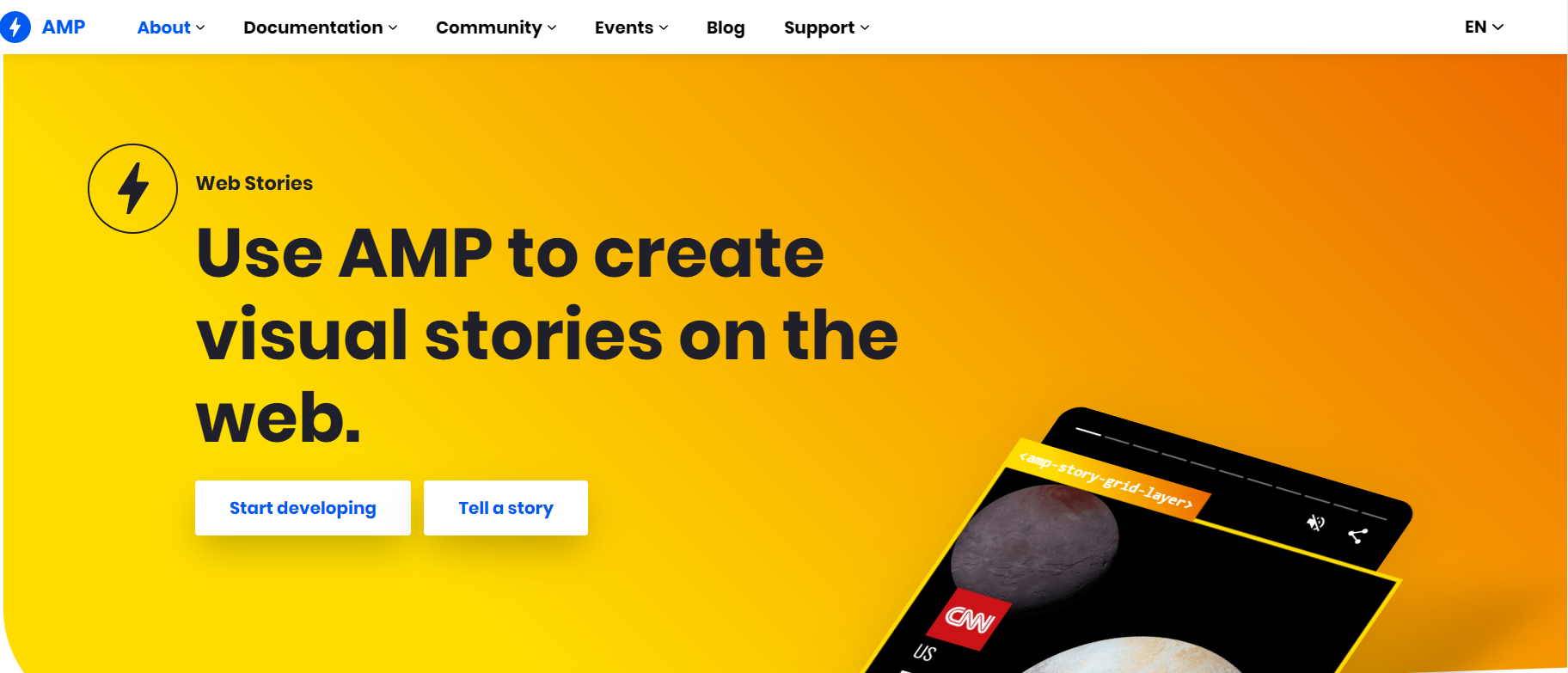
Apart from these, other tools are also available in the market. The ones mentioned above are the few most popular ones. Other web story creation tools you can try include:
- Unfold
- Join Stories
- Product Stories
- Visual Stories
- StorifyMe
- Tappable
You can use all these tools to create a web story design. Some also allow you to publish your Stories directly to your social media handles.
Optimize Your Web Story for SEO
Maybe you are still wondering why a web story? Can it be another content?
Unlike other types of content, web stories can drive a good amount of traffic and conversions. Optimizing your Web Story with Google’s Guidelines in mind can help your Story stand out in Search Results.
Here are the some of the ways to optimize web story:
- High-Quality Content: Creating high-quality and engaging content that resonates with your readers is the most important thing you can do. Ensure that your content is unique and will keep your readers engaged throughout all the slides.
- Links: Optimizing your web story is like optimizing your web content with natural interlinking. But do not add too many links to the content. It can distract your readers. You can use jump links to connect your web story with the valuable part of your article. Jump links will directly lead a reader to your article’s relevant section.
- CTAs: Call To Action always gets featured on the last page of the web story. Adding a CTA button on the last page can drive conversions to your website. Here you can also include interactive quizzes and polls.
- Meta Data: Make sure that your web story follows AMP Story Metadata Guidelines Include markup that you would use on a web page, such as standard markup of a meta title, meta description, open graph protocol, structured data, and Twitter card. Adding structure data to your web story will help Google understand your content. Plus, it will make your web story eligible for reach results.
- Title: Like any regular webpage, the Title plays a critical role in a web story. Web story titles should be clear, precise, engaging, and shorter than 90 characters. We recommend using a descriptive title that is ideally shorter than 70 characters.
- Accessibility: Improve your web story’s accessibility by adding relevant Image Alt Texts and video descriptions. Also, Image Alt Texts should be meaningful and within the required character limit.
- Indexability: If you want your web story to appear in search result pages, add it to the XML sitemap. Make sure Google can index your web story. Do not add a no-index attribute to your web story.
- Self-Canonical Tag: Make sure to add a self-referencing rel= “canonical” tag to your web story. Add canonical tags to describe your web stories in an explicitly detailed way.
- AMP Validation: Your Web Stories should be valid for AMP Pages. AMP validation is a must to make sure that your web story HTML is correct. Use Google’s AMP Validator tool and fix any detected errors.
- Aspect Ratio of Image: Make sure that the image linked to your <amp-story> poster-portrait-src attribute is at least 640x853px and use an aspect ratio of 3:4
- Add a Logo: Make sure that your brand logo is visible throughout the story. Include a logo image linked to your <amp-story> publisher-logo-src attribute that is at least 96×96 px and aspect ratio of 1:1.
- Include an og: image: To improve your story’s discoverability include og:image in your <meta> tags.
Benefits to your Business From Google Web Story
Web Stories will help you in brand development, customer outreach, & more in business.
- Web stories offer content creators & publishers a unique way to showcase their creativity on mobile platforms.
- Web stories have the potential to attract more visitors.
- Web stories support analytics for traffic tracking and measurement.
- Web stories can be shared and embedded across sites and apps.
Conclusion
Google Web Stories are starting to spread like wildfire. It has taken over what social media platforms began by raising awareness of brands, imparting information, and encouraging more user engagement. The result is a fresh and more exciting search engine experience.
It helps marketers if they know how to make the best of the story format.
At E2M Solutions, we provide data-driven services and help businesses to grow. Contact us to find out how we can help you.




