Your Google My Business – or just GMB – page is one of the key pieces to the local SEO puzzle, and one could argue that it is one of the most powerful marketing tools that is available for every type of company.
A GMB account makes it much easier for Google’s algorithm to “understand” what your business is, where it’s located, and what it offers. Therefore, Google can easily find that information and offer it as an answer to local queries related to your offerings.
According to a study conducted by Bright Local, 84% of searches conducted online are for discovery and do not include direct terms. This means that the vast majority of customers are simply looking for any type of company, not a specific one, such as a restaurant nearby or a mechanic shop in the area.
Therefore, if you are not optimizing your GMB page, you are only attracting that remaining 16% who look for specific companies. Furthermore, companies that utilize GMB receive an average of 943 views on search and 317 on map views every month.

And if that’s not enough to convince you to optimize your GMB, here are 10 more reasons you should be using this fantastic Google tool – along with some tips to help you get started.
1. Google My Business is Not Hard
Figuring out the SEO side of Google can be incredibly overwhelming. While the search engine offers lots of great programs – like Google Analytics and AdWords Planner – all the graphs, charts, and tools can be pretty overwhelming for marketers who are unfamiliar with the process.
Thankfully, GMB is one of the simplest tools to use and optimize.
Now, there were some changes that happened to GMB in 2019, so if you have previously setup an account, you will want to double check that your information is still correct after the new updates.
Your first step is to log-in to or create a Google My Business account. Then type in your business name.

Then, select the “Claim Now” button in the next screen.
From here, you will be asked to enter in your company’s name and physical location or you can choose to hide this address and simply show your region (for instance, if you run your business from home).
You must then select the category your business falls under, enter in your phone number, and include your website’s URL. Google will run a verification test (this can be done over the phone or by email), and voilà, you are all set for GMB.
Now, let’s go over some of the newest features and changes that have been happening in GMB that you should be using to optimize your listing.
In the past, Google’s algorithm was in charge of choosing the selected photos that were displayed on GMB. This was obviously a major issue for some companies if the pictures were not accurate representations of their business. Thankfully, Google now allows businesses to choose their own photos to be displayed in the SERPs.
Google also offered a new “photo display” module (with an option for captions coming soon) meaning that you can choose several pictures to be prominently displayed on your GMB page.

Another exciting update is the option to include welcome offers directly through your GMB. Searchers can choose to “follow” the business like they would on Facebook or Instagram – except that this is through Google.
Therefore, they will receive updates if your business makes any changes (such as offering a sale or special) and your company will be more likely to pop up in their searches in the future.
Businesses can attach a promotional offer to incentivize customers to hit that follow button. Do note that this is currently only available through the Google Maps app on Android. The iOS version is anticipated to be released soon.

This is certainly a strategy that you should consider working into your marketing plan. After all, 80% of shoppers agreed that they were more likely to make an initial purchase from a retailer that offered a discount or promotion.
Finally, another new feature that Google rolled out is the Insights tool.
This enables businesses to check and see how many people have viewed their GMB profile. You can access this by logging in and selecting the “Performance” tab under the Home menu.

2. Focus on Missing Information
Even though it should be obvious to include as much information on your business as possible via GMB, you would be shocked to see how many companies fail to include necessary information.
According to the report, while 56% of companies have claimed their GMB listing, only 30% of the most knowledgeable marketers are confident that their listings are accurate and comprehensive. When it comes to marketers that are learning or new to GMB, only 19% are confident that their listing was made correctly.

Furthermore, just 23% of teams regularly update and manage any online listings, including their GMB.
It is incredibly important that your GMB account has up-to-date and accurate information – such as the hours of operation, phone number, and contact information. Failing to list this information could lose you a lot of customers and hurt your site’s credibility – which will in turn affect your rankings.
Which company would you prefer to contact?
One that has “missing information” or one that includes multiple photos, updated hours, and reviews from multiple sources?


Be sure that you are SUPER thorough when creating your GMB and fill out as many boxes as possible to make this information accessible for Google’s algorithm.
If you are creating a GMB listing for a business or client, it may be useful to create a questionnaire for them to fill out. And of course, make sure that everything gets approved before implementation.
Finally, be sure to check out this information regularly (every two weeks is a good standard) in case things need to be altered or updated (such as changes in the hours of operations due to upcoming holidays).
3. Don’t Hesitate to Ask Clients for Information
The general rule of thumb when setting up a GMB listing is: the more content, the better. Remember too that GMB is not a “set it up and forget it” type of project, so don’t expect to get it done in one shot.
You should be consistently pertinent about the data and content to appeal to customers, especially if you notice that certain content is influencing their behavior. For instance, businesses that include multiple relevant photos have 35% higher traffic rates through their GMB pages and receive 42% more location requests from searchers.
Be sure to explain to your client the importance of having numerous photos, videos, and answers to FAQs – as this reflects on the quality of their company and the services or products they provide. Be ready to back up these requests with proof that they will help with generating traffic.
4. Ask for Their Customer Review Data
Publishing customer reviews is a common SEO tip that many marketers are aware of. After all, 86% of consumers check out online reviews for local businesses.

But what is even more important to note is the fact that 89% of customers also read business’ responses to these reviews.
Google has taken note of this fact – and they confirmed that responding to reviews improves a site’s local SEO. These reviews can then be linked to your GMB account, giving your business more credibility and helping to improve the chances of a higher ranking.
Therefore, it is important that you are not only doing everything possible to increase the amount of reviews, but also implementing a system that ensures that every review gets a response.
First, work with your client to create an outreach system that encourages customers to write thorough reviews after a purchase. This can be done via an email follow up with a direct link. GMB also links in Facebook reviews too, so be sure to connect any of your business’ social sites so the most recent reviews are published.
5. Put GMB Link on the Website for Direct Review Publication
Another tip to generate more reviews is to embed links for GMB reviews on your company’s website. Many clients don’t know how to do this (or that it is even possible), but it is actually quite easy. Plus, 68% of customers will leave a review when a company asks for it.
There are three different ways to create a Google review link for your website. The first way is to create a “short name” which can be added at the end of your site’s URL. This means that when customers enter in your website to Google, they will be automatically routed to a page where they can also leave a review.
You can create this “short name” by signing into your GMB account and selecting the “info” tab on the menu. Click on “Add profile short name” and click on the specific location you want to create a short name for.
Next, create the short name of choice (the maximum length is 32 characters). Then hit “Apply” and once the name is approved by Google, it will show up on your GMB profile.

Then you will need to share the URL by selecting the “Home” section on your GMB main menu and click on “Get More Reviews.” You can then copy the URL (with the short name) into multiple assets so that this review link shows up.

The second way to create a Google review link is to create a place ID finder. You can do this by following this link to the Google Maps developer page and entering in your company’s location.
From here, you copy the place id text and paste it onto the URL after “placeid=”, as seen in this example:
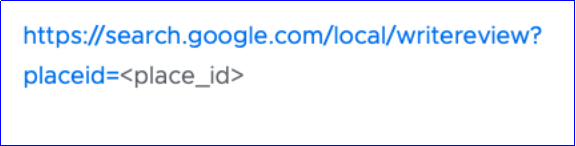
Finally, you can simply conduct a Google search for your business and click on the “Write a Review” button on your GMB and copy the URL from this pop-up. It is recommended that you use a tool to shorten and simplify the URL (such as Google’s URL Shortener).
You can then embed this into your website’s code so that there is a direct review link on your own website.

6. Hire Skilled Personnel
While creating a GMB account is fairly simple and straightforward, maintaining and optimizing it is a key part of your SEO strategy – and it requires a lot more skill and persistence. For that reason, it is often best for companies to hire a SEO specialist who can dedicate their focus.
As a business owner, you should be looking for someone who truly understands each and every feature of GMB, including the more minute details. You will also want to hire a person who is able to keep up with quickly changing technology – as Google will often switch up their algorithmic behaviors to optimize their search results.
If you are a marketer, then you will want to take the time to study up on the best practices for using GMB. Furthermore, you’ll want to make it clear to clients the type of content you will need from them in order to optimize their GMB, such as graphic content from their design team, wording from their content team, and so on.
7. Skip the Clients Who Don’t Understand
A solid Google My Business listing requires a lot from the client.
While it may seem fairly obvious why GMB is so important for running a business, some clients simply will not understand what they need to do or why they need to do it. As a marketer, this can be extremely frustrating – and it can hurt your reputation if you are not able to provide the best results.
Therefore, if you are working with a company that is unable to provide the type of information and content you need for their GMB pages, it may be best to move on. You should certainly try to explain why an optimized GMB account is so important by sharing studies, statistics, and examples. But if they are not giving you much to work with, then it is best to look elsewhere.
8. Use Tools to Save Time – GMB post
While much of the optimization can be done within a GMB account page, there are other tools available that can help you save time, speed up the process, and deliver results.
For starters, you may want to try BrightLocal’s Google My Business Audit to see the areas where you need the most improvement.

This tool will help to assess key data points, such as your current local rankings, citations, and NAP comparisons. You should conduct this assessment frequently after you make changes to see if and how it improves results.
Citation Builder Pro is another great tool for automating your GMB posting schedule.

Additionally, it makes it a lot easier to manage reviews and access real-time insights into your performance – as it organizes everything into one dashboard. It also offers a citation building service to increase the amount of online mentions on business listing directories.
OneUp is another GMB post scheduling tool that can also be integrated with your social media pages – and can post content on a scheduled basis. There is even an option to repeat posts and create an expiration so that there is always fresh content on your GMB page.


You will also want to utilize a review management tool – since GMB posts are so important and influential to your GMB page. GMB Review Factory is a good option to get you started as it automates requests for customers to write reviews, as well as checks for authenticity before they are posted and visible on your GMB account.

9. Hire an Agency to Manage Your GMB
As a business, it can be tough to devote enough time to focus on GMB. If this is the case, it may be best to hire an agency to focus on this aspect of SEO. In order to get the best results, be sure to have a list of questions ready to ask each potential agency to find the one that will be the best match.
Some example questions to ask would be:
- What GMB strategies have you used with other similar clients that have helped improve their rankings?
- How will you stay in touch and keep us informed of changes you are making?
- Can you share real-time analytics with us and how can we access this information?
- How does your payment structure work? Is it based on hours, project, or results?
Be sure to do your research and see what their clients have to say about working with this company. You should also do a little digging on your own by conducting GMB and SEO audits of their clients to see if they have actually delivered substantial results.
10. Build Your Own Business Website Through Google
If you are helping a client that has just launched a new business and either doesn’t have a website or has a limited budget, one tip is to use the free website builder from GMB. Their platform is easy to use and offers numerous built-in features that are specifically designed for GMB optimization, such as links to call your company, place an order, or send a message – and of course, it is automatically optimized for GMB pages.
You can create and claim a free custom domain name (it will be displayed as businessname.business.site) or you can purchase a domain name through this platform as well.
You can also rest assured that your website is automatically updated and you can manage the site from your phone or desktop to easily make changes and adjustments.

GMB’s website tool is designed for mobile optimization, which is great considering that Google handles 85% of global mobile search traffic. This is a great budget-friendly option as it is free to start and easy to integrate other Google features, like Google Maps and Google Reviews.

However, you can only create a one-page site, so it is best for a simple site – rather than an e-commerce store. It also lacks some of the most important SEO elements, such as the ability to add custom page titles, meta descriptions, or data markups.
Ultimately, this is a great starting point for a company that has no online presence and needs a place to start. It is also better for a company with a physical location that deals with customers primarily face-to-face rather than online, – such as a landscaping business or a restaurant.
Over to You
Google My Business is one of the most important pieces to the local SEO puzzle – and optimizing your account could provide you with a strong advantage over your local competitors.
While GMB is fairly simple to get started, there are some nuances that you will want to leave to the professionals. That said, we recommend partnering with a marketing expert or SEO agency to ensure that you are making the most of your GMB page.
What lesson have you learned in SEO journey? Which one is the most important thing that you think every marketer needs to do with GMB?.





When he is not working, he enjoys staying fit, spending time with his pets, and living a healthy lifestyle. He believes that life is a matter of choice and that we should always strive to do the right thing.