Amazon’s dominance in the market need not prevent scrappy startups in the ecommerce industry from finding their place and thriving in it, but a fundamental question on everybody’s mind is where those visitors are going to come from.
The top answer for most will be Google. Facebook is a major provider for media outlets, but consumers with commercial interests overwhelmingly turn to search engines, with Amazon itself being the only other major source.
How do SEO for ecommerce sites pull traffic from search engines? Use the following guide to find out for yourself. What follows is intended as a reference and we expect you to refer back to it often. We recommend bookmarking it for your personal use.

TABLE OF CONTENTS
Ecommerce Platforms
Keyword Research for Ecommerce
On-Page SEO for Ecommerce Websites
Link Building for Ecommerce Websites
1. Ecommerce Platforms
Your choice of ecommerce platform will have a tremendous impact on your marketing and SEO strategies. In this section, we’ll discuss the most widely-used platforms and which businesses they are a good fit for. In the next section, we’ll discuss the ecommerce SEO tips you will need to take into account, as well as provide a useful table to help you understand the SEO features for each.
Magento
This open source platform first hit the market in 2008. This is highly configurable, customizable solution scales well, and comes in both “community” and “Enterprise” editions. Being open source, the community version is entirely free, and both free and paid templates and plugins are available, from Magento and from other sources.
- The fact that it is an open source means that it can be altered to do just about anything.
- Free social media extensions are available.
- The themes offered are well-designed, modern, user-friendly, and employ responsive design.
- Over 9000 plugins and extensions can be used to expand and customize the platform as you see fit.
- An extensive collection of libraries.
- Magento is user-friendly on the front-end, but on the back-end, it is very much built with programmers and developers in mind. This is not a platform for beginners.
- The community version is unsupported, and the enterprise version sets you back by $20,000 per year. Hiring or outsourcing programming work will likely be necessary if you use the community version.
Ultimately, Magento is one of the best solutions for Enterprise businesses, but small businesses shouldn’t get the wrong impression from the free price tag, and should generally avoid using it, unless you have access to web developers with programming skills.
Shopify
This Canadian-based shopping cart platform has been in business since 2004, is built for small businesses, and focuses on keeping up with changes in the ecommerce industry. Shopify was one of the first platforms to allow social shoppers to make a purchase directly from social media platforms.
- A large selection of themes and plugins are available.
- While targeted primarily at small business owners, Shopify scales well without issue.
- Review abandoned carts and manually or automatically email users who stopped halfway through the checkout process.
- Mobile-friendly design, mobile apps, and other mobile features are comprehensively addressed.
- A $9 feature allows you to transform your Facebook page into an ecommerce store.
- 24-hour phone and chat support, tutorials, and an active forum community make it easy to get help with development issues.
- No free version of the platform is available.
- While heavily customizable for a user-friendly platform, a few features are “on rails” and cannot be adjusted, which can be good or bad depending on your needs.
Shopify is, on the whole, one of the best platforms available for small businesses and those who do not have extensive technical experience. It offers far more customizability than most user-friendly platforms, and great social and mobile integration.
WooCommerce
This open source platform is a WordPress plugin that includes a secure payment gateway and a shopping cart. The platform is heavily customizable, and an additional plugin allows you to create a multi-vendor store.
- Solid shopping cart.
- User-friendly admin panel.
- Easy integration with WordPress.
- An extensive selection of plugins to choose from.
- An unlimited number of product categories.
- While WooCommerce is free, fully integrating your cart with the rest of your system will require some investment.
- WooCommerce is built for small businesses and will start to run slower as you scale.
WooCommerce is a good choice if you are running a WordPress site, can’t spend a lot of money, and don’t expect your site to scale rapidly.
OpenCart
OpenCart is a free tool that lets you create professional-looking shopping carts that will scale well, and accepts more than 20 different payment types. OpenCart is stylish and easy to use.
- The learning curve for OpenCart is very shallow.
- It is among the few platforms that are easy to use, free, and generally inexpensive to set up and maintain.
- The documentation is in-depth and easy to use.
- It offers powerful catalog functionality and a solid order processing mechanism.
- The platform does not scale well.
- Extensions are necessary in order to integrate caching.
- It is not easy to customize OpenCart with limited options.
PrestaShop
Launched in 2007, PrestaShop is based in Miami and Paris, and employs a team of 100s of developers. Roughly, 250,000 customers currently use the platform, which is regularly updated and improved.
- Free and open-source.
- Intuitive and straightforward installation and setup.
- Simple file uploader.
- Live template customization.
- Unlimited products and categories.
- PrestaShop does not scale well and isn't well-suited for enterprise businesses.
- It is difficult to extend PrestaShop's functionality, and the modules are not cheap.
- Installing themes requires technical experience.
- Customizability is limited for the open-source platform.
Overall, PrestaShop is a good choice if you are a small business looking for an open-source platform that is easy to setup and works great out-of-the-box.
ZenCart
Started in 2003 as an offshoot of osCommerce, this open-source platform boasts roughly 100,000 users.
- The platform has been battle-tested for security.
- It scales well. There are no upper limits on the size of your store.
- Updates easily.
- Supports HTML-style email.
- Relatively easy to use for an open-source platform.
- Fully customizable templates.
- While it is user-friendly for an open-source platform, PHP knowledge is required.
- Templates and modules are limited.
- No formal support is available.
ZenCart is best suited for medium and large businesses who expect to continue scaling, and who have access to web development resources.
osCommerce
This open-source platform is widely used, with approximately 260,000 users, and is free to use. The self-hosted platform is fully modifiable and, as a result, offers an involved online community of people who are willing to help and offer solutions.
- As an open-source platform, it is available for free.
- A large active community makes it easy to find solutions that others have implemented.
- Many plugins and add-ons are available.
- It is easy to modify and customize at the code level, and doing so doesn't violate any license agreements.
- The back-end interface is easy to use.
- Features for special offers, customer management, tax handling, order processing, and catalog management are included out-of-box.
- Can be buggy, especially if custom implementations create code conflicts.
- Built for relatively small businesses, it doesn't always scale well.
- The back-end interface has a somewhat outdated design.
The platform is, on the whole, a good choice for those who have access to some web development resources but whose business is relatively small and is not expected to scale quickly.
BigCommerce
With 55,000 stores on the platform, including top brands like Toyota and Martha Stewart, this platform is easy-to-use and does not require coding experience.
- A very large number of useful features are included out-of-the-box, including coupons, shipping, analytics, tax handling, and newsletters.
- There are no transaction fees.
- The store easily integrates with Google shopping, Facebook, eBay, and a large number of comparison sites.
- Setup is very easy and intuitive,
- The themes are designed to be responsive and consistent across mobile and desktop. Both free and paid themes are available.
- Detailed visual guides, demos, and tutorial videos make implementation and maintenance simple.
- Only 7 free themes are available.
- Features for multi-vendor stores are limited.
Entrepreneurs looking for a scalable ecommerce platform that works well out-of-the-box without needing to do any coding should be satisfied with BigCommerce.
Volusion
Volusion has been in the ecommerce business for a very long time, first hitting the market in 1999. They have adapted to the shifting marketplace well, and currently serve about 40,000 stores.
- It is easy to set up and get started.
- The platform scales well, capable of supporting both small businesses and global enterprises.
- It is possible to run every part of your store from the dashboard.
- Volusion has earned a reputation for being a stable ecommerce solution over the years.
- Features include free templates, 24/7 support, social media and third-party integrations, and one-page checkout.
- Award-winning customer service.
- Bandwidth fees can take scaling businesses by surprise and can be somewhat opaque.
- Customizing the site without code is limited.
Volusion is an affordable paid ecommerce platform with a reputation for stability that scales well with your business.
NetSuite SuiteCommerce
SuiteCommerce was released in 2013 as an omnichannel ecommerce platform, integrating email, social, web, and store campaigns.
- It is possible to customize virtually any part of the platform.
- Native integration.
- The aforementioned omnichannel integration, as well as responsive design.
- Modern web architecture standards.
- Marketing features such as coupons, up-sells, cross-sells, and advanced search capabilities.
- Starting at $4,999, many users consider the price excessive even for enterprise businesses.
- The back-end interface can be confusing and unintuitive.
- Customer service can be lacking, and site speed issues can occur.
- Some consider the out-of-box feature set to be too limited to justify the price.
SuiteCommerce is a choice worth considering for larger businesses that are using NetSuite or need omnichannel integration. Most other businesses will probably be happier with a different choice.
CS-Cart
Offering over 500 features, CS-Cart is a powerful user-friendly platform capable of meeting the needs of a wide variety of businesses at an affordable cost.
- $385 for a lifetime is within most firms’ price range.
- No coding experience is needed, despite being an open-source platform.
- Ready to use out-of-the-box, with an easy web-based installation.
- The admin panel is very intuitive.
- Simple template replacement and customization.
- Includes a digital delivery system, product filters, one-page checkout, CSV exports, and search engine friendly URLs.
- It is possible to nest an unlimited number of categories.
- Adding new languages is simple.
- Some features can slow down the server and the developers have a reputation for valuing new features over perfecting old ones.
- Tech support becomes expensive after using up all of your initial credits.
- Multi-vendor price tag is steep for small businesses at $1450 for lifetime.
CS-Cart stands out as one of few shopping cart options within the price range of small businesses that offer a combination of extensive functionality, a growing feature set, easy customization, user-friendliness, and scalability.
Drupal Commerce
Seamlessly integrated into the Drupal platform, Drupal Commerce is a highly customizable ecommerce solution that is very powerful, ideally suited for the technically inclined or businesses with web development resources.
- AJAX single-page checkout is available.
- Great for CMS-focused sites taking the plunge into ecommerce.
- It is a natural choice for sites based on Drupal since it seamlessly integrates with it and is as easy as installing a module.
- A large selection of ready-to-run customizations and modules are available to use.
- Highly flexible.
- The learning curve is steep, even for people who are familiar with Drupal.
- Data migration from external sources is not well-documented.
Drupal Commerce is a good choice for brands using the Drupal CMS, and is worth considering because of the extensive customization and functionality. It is not a good choice for businesses without access to web developers.
Selz
Selz is one of the best web-based platforms for selling digital products and services. It allows you to create online stores and sell from existing websites or through social networks such as Facebook. You can also use the Selz Store Pro app to create and customize a fully functional e-commerce website in WordPress.
- It is an affordable and easy-to-use e-commerce platform, especially for selling digital content.
- It supports multiple currencies.
- It also supports the selling of products with license keys, online streaming, and other digital media.
- It offers built-in file delivery, product bundles, automatic file update and notifications to buyers. You get Dropbox and Kindle download as well as PDF file watermarking, all in one place.
- Customize your store with a wide range of free and customizable themes.
- It comes with built-in payment processing and PayPal.
- Use built-in analytics dashboard or third-party software to track sales.
- Both, the online store and product widgets are responsive.
- It comes at the best price for the features it offers. It is free for up to 5 items, with a 2% transaction fee, 2.9% + 30¢ processing fee, and core features.
- Unlimited plans start at $17 per month.
- It is a simple plug-and-play platform meant for startups and small businesses. If you're a fast-growing business, Selz isn't for you.
- It doesn't have the flexibility to integrate advanced functions, use third-party payment gateways or tailor-make options.
- Its per-transaction pricing model may become costlier over time as individual transaction fees add up.
- Customer support is available only through online chat and email.
If you want to sell digital products on a great looking online store, Selz is the right option for you. With a built-in payment system and the ability to sell products virtually anywhere, Selz seems like an attractive option for small vendors. But, scale-up isn’t possible with this platform. Do weigh the pros and cons of Selz before deciding whether or not it suits your business’s needs.
Which Ecommerce Platforms
Are Best for SEO?
The following table details, which SEO features are available for each of the platforms discussed above.
| Magento | Shopify | WooCommerce | OpenCart | PrestaShop | ZenCart | osCommerce | BigCommerce | Volusion | SuiteCommerce | CS Cart | Drupal | |
|---|---|---|---|---|---|---|---|---|---|---|---|---|
| Navigation Links | ✓ | ✓ | ✓ | ✓ | ✓ | Custom | Custom | ✓ | ✓ | Custom | ✓ | ✓ |
| Page Titles | ✓ | ✓ | ✓ | ✓ | ✓ | Custom | Custom | ✓ | ✓ | ✓ | ✓ | ✓ |
| Page URLs | ✓ | ✓ | ✓ | ✓ | ✓ | Add-on | Add-on | ✓ | ✓ | ✓ | Add-on | ✓ |
| Meta Descriptions | ✓ | ✓ | ✓ | ✓ | ✓ | Custom | Add-on | ✓ | ✓ | Custom | ✓ | ✓ |
| Image Alt Tags | ✓ | ✓ | ✓ | Custom | Add-on | Custom | Add-on | ✓ | ✓ | ✓ | ✓ | ✓ |
| H1 Headings | ✓ | ✓ | ✓ | Extensions | Custom | Custom | Add-on | Custom | ✓ | Custom | Add-on | ✓ |
| Canonical URLs | ✓ | ✓ | ✓ | Extensions | Add-on | Add-on | Add-on | ✓ | ✓ | Custom | ✓ | Extensions |
| Blogging Platform | ✓ | ✓ | WordPress | Extensions | Add-on | Add-on | Add-on | ✓ | Add-on | Custom | Add-on | ✓ |
| Social Buttons | ✓ | ✓ | ✓ | Extensions | Add-on | Add-on | Add-on | ✓ | ✓ | Custom | Add-on | Extensions |
| Auto XML Sitemap | ✓ | ✓ | ✓ | Extensions | Add-on | Add-on | Add-on | ✓ | ✓ | Add-on | Add-on | Extensions |
| Domain Name Ownership | ✓ | Custom | ✓ | ✓ | ✓ | ✓ | ✓ | Custom | ✓ | ✓ | ✓ | ✓ |
| IP Ownership | Self-Hosted | ✕ | Self-Hosted | Self-Hosted | Self-Hosted | Self-Hosted | Self-Hosted | ✕ | ✕ | ✓ | Self-Hosted | Self-Hosted |
| 301 Redirects | ✓ | ✓ | ✓ | Custom | Add-on | Custom | Custom | ✓ | ✓ | ✓ | ✓ | Extensions |
| Robots Noindex | ✓ | ✓ | Custom | Custom | Add-on | ✓ | Add-on | ✓ | ✓ | Custom | Custom | Extensions |
✓ = Available as a standard feature
✕ = Not available even at extra cost
Custom = Requires additional coding or customisation
Add-on = Feature available with Add-on or Module only
Premium = Available in subscription tiers above basic only
Self-hosted only = Only available if hosted on your own server
Extensions = Feature available with Extensions or Add-on or Module only
The table was inspired by Danny Richman’s work, but the ecommerce platforms are different. A green check mark indicates that the feature is available as part of the user interface, and a red check mark means that the feature is not available at all. “Custom” indicates that you will need to edit code in order to implement the feature, and “Add-On” means that a plugin, extension, or a module is available to implement the feature without code. “Self-hosted” indicates that you can retain control of the IP address for the self-hosted version of the platform.
For clarification, the features are only marked as available if you have full control over them. For example, if the page URL is automatically set to the product name, and can’t be edited without changing the product name, we do not consider the “Page URLs” feature to be available.
Drupal Commerce is a unique case in which the features are actually for Drupal, not Drupal Commerce specifically.
Having control over these elements is an important part of on-site SEO, which we will elaborate more on later in the post. Be sure to consider the SEO implications of the platform you decide to work with.
2. Keyword Research for Ecommerce
SEO is fundamentally about using a detailed understanding of the search engines and an application of marketing techniques to place yourself where people will be able to find you in search engine results for search queries relevant to your business, and then to assist in converting those leads.
This leads to a lot of professionals to wonder “how to search keywords for an ecommerce website?”
We sometimes feel it’s necessary to add that SEO is not about placing yourself at the top of the search results for any arbitrary ecommerce keyword.
If somebody decides which keywords to chase based entirely on which ones would be most profitable to rank in position #1 for, this is, in my opinion, one of the most clear-cut signs of somebody new to the SEO skill set.
Applying SEO skills using ecommerce website best practices can certainly improve your rankings for essentially any random keyword, but an enormous part of successful SEO application comes down to nuanced keyword research for ecommerce, the kind that helps you discover new markets and opportunities where competition is more viable.
Here we’ll discuss several methods you can use to find more successful keywords for your ecommerce website. And that’s before we get into the big secret of our research: how to properly capitalize on the long-tail?
Factors to Consider For All Keyword Strategies
For all of the strategies that follow, your process should step through a cycle similar to the following:

- Come to an understanding of who your customers are, what they are searching for, why, and what they will expect to find as a result of those searches.
- Use a combination of keyword tools, the Google Keyword Planner, and competitive SEO metrics to determine which keywords are most promising.
- Place special emphasis on the keywords most likely to lead to the type of conversion you are aiming for.
- Consider the seasonality of your ecommerce keywords and products.
- Identify keywords with low or medium competition in the ecommerce sphere.
- Identify your niche and focus on building it up.
Identify Your Most Promising Landing Page Keywords
To identify a strong keyword for your landing page, zero-in on the ones that are relatively unique, a good fit for the page with good traffic potential and reasonable competition.
Here is a method of accomplishing the feat.
Go to https://keywordtool.io:

This tool uses various search engines’ autocompletes to generate a long list of related keywords. To get the most ecommerce-centric keywords, use the “Amazon” tab, type in a keyword, and click the search button:

Now click the “Copy All” button to capture the results:
Head over to the Google Keyword Planner and click “Get metrics and forecasts for your keywords.”

Paste your keywords here:

If you want a more comprehensive list of keywords for the content on your ecommerce website, return to keywordtool.io and use the “Google” tab, and repeat the process. You may also want to use Sonar tool and repeat the process for a more comprehensive list of keywords to work with:

After pasting your keywords into the Google Keyword Planner, push the “Get Started” button. Google will show you an estimate of what you will be able to achieve with an AdWords campaign based off of these keywords:

Look at the “Impressions” column for an estimate of the amount of traffic searching for each keyword on a monthly basis. The “Avg. CPC” column is a decent proxy for how likely the searchers are to convert, since advertisers are willing to pay more for higher converting keywords.

Click “Download Plan” to get a spreadsheet of the keyword data:
To prioritize your keywords by potential value, create a new column in your spreadsheet that multiplies together the number of impressions and the average CPC for each keyword. The rupees amount that is returned is in itself meaningless, but you can use it to prioritize your keywords. The higher the value, the better will be the combination of traffic and conversion potential.
How to identify which of these keywords you are most likely to be able to rank for?
This is almost a cakewalk.
All you’ve to do is take your keywords to Google and perform a search for the most promising keywords. Use the Ahrefs browser plugin or Mozbar to evaluate the competition. Look for search result pages that have similar domain and page authority metrics to your own, or at least the ones you are confident you will ultimately be able to beat.
Don’t obey the SEO metrics blindly, however.
Factors such as domain and page authority have limited correlation with Google’s rankings, and you should be basing your decision on other factors as well, such as:
- Can you outperform these search results from a user-centric perspective? That is, can you beat them on design, functionality, or relevance?
- Do the search results include any other ecommerce sites? If not, then that could be a sign that you have discovered an untapped market, but it could also be a sign that Google interprets this as an informational query, and does not list product results for the query.
- Evaluate the ranking pages’ backlinks to determine if it is a level of success you can replicate and outperform.
Finding Category Page Keywords for Your Ecommerce Website
Keywords for category pages on an ecommerce website need to be broad enough to encompass everything that is linked underneath them in your site architecture. That means they will need to be considerably broader than the keywords for your product pages. Good category keywords are heavily searched and frankly more difficult to rank for, but they offer contextualization in your URL structure that will make the pages below them more likely to rank well.
The best place to find category keywords for ecommerce sites is to start by looking at your competitors.
Amazon with its mammoth selection of products, and decisions about navigation based on an enormous behavioral dataset, is a great place to begin.
Start by performing a search for a product keyword:

Amazon will often list the category for you in autosuggest. You can then take the category to the keyword tools discussed above to look at your options.
To get a more comprehensive list of category keywords to consider, go to Amazon’s “Departments” section of the menu, hover over a category that is a good match for your site, and take a look at the subcategories that show up.
Run these through the keyword process discussed in the previous section to find some ideas for the top-level categories.

You can also scope out Amazon’s “Full Store Directory” from the “Departments” section:

Clicking here will take you to a full list of all of the categories and subcategories on the site, which you can then take over to your keyword tools of choice and use as a jumping off point.
For example, suppose that your ecommerce site sells biking products. To identify some promising category keywords, you would choose “Cycling” from the “Sports and Outdoors” section, which would then take you here:

This would allow you to see some category keyword ideas having to do with cycling, including subcategories for, in this case, cycling accessories.
You can likewise visit your competitor’s sites to take a look at the category pages they are using, and again run those keywords through the process discussed above.
Some additional thoughts on choosing category level ecommerce keywords:
- You can differentiate the keywords with adjectives and other descriptors that you can include in your title tag (not your URLs). This allows you to take a slightly more long-tail approach and rank for a larger number of keywords, without sacrificing the necessarily broad nature of a category keyword.
- Category keywords should be chosen so that they are mutually exclusive. You do not want to have categories that duplicate one another’s products. This only results in diluting the SEO authority of both your category pages and your product pages.
- When you implement your category keywords, anchor texts and URL folders should use up as few words as possible. Save any extra verbiage for the title tag.
Brand Mentions and Ecommerce Keywords
SEO professionals and inbound marketers use “brand mention” tools to identify when a brand gets mentioned on the web, usually for the purposes of PR, customer service, and networking. However, brand mention tools can also be used to find keywords that you might not otherwise have thought of.
Here is the basic premise of this method:
- Enter your product names, brand names, and competitor names into a brand mention tool.
- Regularly check in on the mentions to see how these products and brands are being mentioned.
- Identify the keywords associated with that content.
- Produce content in the appropriate format to target those keywords.
Here are a few tools you can use to monitor brand and keyword mentions to get started:
- Google Alerts: For most internet marketers, this is the tool that started it all. Unfortunately, some have noticed that it isn’t as good at reporting brand mentions as it was in the past. Nevertheless, it’s still an effective and useful tool to have in your arsenal, and then there’s the fact that it’s free.

- Google: While Google itself can’t send you regular updates on brand mentions, you can certainly use it to search for any mentions of any products that have been made in the past. You can then analyze the pages you land on to see what keywords are associated with the brand messages. You can filter the results by more recent mentions:

- TalkWalker: The $500 price tag means this solution is only for big business and enterprise, but if that isn’t a lot of money for your company, TalkWalker offers very useful features, like the ability to analyze the emotional sentiment of brand mentions to get an idea of how positive or negative your brand mentions are.
- BoardReader: BoardReader is another free tool that lets you search for mentions specifically on internet forums. The good thing about this is that you are more likely to return results where people are asking questions, often the ones that don’t even have very good answers yet. These are great opportunities to discover queries that you may not even discover in keyword tools. You know people are searching for phrases like these, because they wouldn’t be asking a forum for the answer otherwise, yet keyword tools often won’t show results for these kinds of long-tail queries.

Identifying Keywords from The Brand Mentions
No matter which tool you use, the brand mention alone isn’t going to tell you which ecommerce keywords to use. In some cases, the keyword in question will be obvious, because:
- The title of the post or forum query is a clear long-tail keyword phrase.
- The page was clearly designed to target a specific keyword, due to its placement in the title tag and the heading tags.
Even so, it’s a good idea to run these keywords through your keyword tool as discussed above to identify any opportunities or versions of the keyword worth targeting. If the keyword doesn’t turn up in the keyword tool, don’t take this as a sign that you shouldn’t target it.
As We mentioned above, if the keyword is being used in association with the brand’s you are targeting, people are searching for it.
The fact that it doesn’t show up in keyword tools is often a blessing in disguise, because it allows you to target keywords that your competitors will not.
In addition to this, you can analyze the page for keyword recommendations using Google’s Keyword Planner. Just copy the URL and paste it into the Keyword Planner:
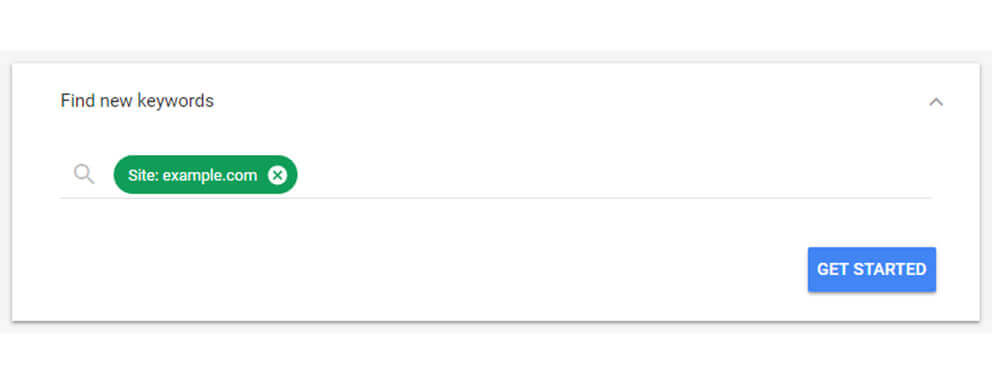
The keyword planner will show you a list of keywords, sorted by relevance, which you can also use the methods discussed above on to identify even more specific niche keywords.
Producing Content from these Keywords
It’s important that you don’t simply borrow these keywords and wedge them into existing content where they will clearly stick out like a sore thumb.
In most cases, you will need to produce a new piece of content specifically targeting the keyword and topic in question.
This is because, if you have found a truly unique query, it requires a truly unique piece of content designed specifically to suit the needs of the type of person searching for that query.
Start by narrowing down what type of query it is:

- Is it a question about product features?
- Is it a question about how to use the product?
- Is it a question about how to solve a specific problem, and the brand name came up naturally in the subsequent discussion?
Design your target to serve the needs of the searcher first, and to naturally link the searcher to your product second.
Trying to take the other route by forcing the keyword onto a product or landing page will only result in the searcher leaving before they can discover how the product is related to their query. This, in turn, through direct and indirect effects, will ultimately lead to your page not ranking for that query anyway.
The Problem-Solution Formula
One definition of marketing is simply the task of identifying what problems your product solves, reaching the people who have those problems, and persuading them of your product’s efficacy in solving that problem.

So one of the most common mistakes a beginner to SEO can make is actually a departure from the practice of marketing. Focusing on ranking for products instead of problems.
Of course, ideally you do want your product pages to rank for keywords like the product’s brand name, model name, and generic unbranded product nouns, but you also want to be able to reach people who are trying to solve the problem.
What’s more, including product names, model names, and generic product nouns in your title tags is an obvious step. (Hint: if you aren’t doing this, do it.)
Plugging these keywords into the Google Keyword Planner or a tool like Ahrefs isn’t likely to get you much further. It may provide you with a few keyword variations, and it’s a good idea to expand your title tags so that you can incorporate a few of these, but you should not spam your title tags with these keyword variations. Furthermore, you should be aware that modern search engines are very good at interpreting keyword variations with the same meaning as the same query.
To find phrases with more diverse meanings you need to put the focus on the problems solved by your product.
- Make a list of problems your product is ‘designed to solve’.
- Identify characteristics of audiences that might be interested in solving these kinds of problems.
- What other types of problems these audiences might be interested in solving, and which of these problems have a natural connection to the problems your product solves?
- Where might people start looking to solve these kinds of problems?
- Which of these problems have little or no satisfactory solutions available online?
Going through those steps will help you uncover problems that have a natural connection to your product and that you have a reasonable chance of ranking well for in the search results.
It’s only after getting this far that you should start asking which keywords you should be using.
Start by looking for the language people are using on Q&A sites, in forums, and in social media discussions when they are trying to get their problems solved.
Notice the jargon they are using and what phrases are showing up in their questions? How does their phrasing change depending on what industry or corner of the market they are from?
Make a list of these phrases, questions, and jargon, and only then should you take those words and phrases to your keyword tool of choice.
Don’t make the mistake of placing too much emphasis on keyword volume.
The problem with keyword volume is that it is a poor indication of what you will be able to bring in from long-tail. It’s not uncommon for me to produce a piece of content that brings in 5 or more times as much traffic as even searches for the root keywords I’m targeting.
I’m not arguing that you should ignore traffic figures altogether.
Obviously, if two keywords seem to show equal promise in terms of your ability to rank for them, you should choose the one with more traffic (as long as it’s relevant). And it’s a good idea to use a tool like Ahrefs to select keywords based on competitive difficulty.

We do want to stress, however, the importance of experimenting with topics that show a fairly broad range of promise. Some should have limited traffic potential and look like a sure bet for ranking. Others should be long shots. Scattershot approaches like this have the best long-term potential as well as the potential for discovering new markets and learning what works for your brand.
The problem-solution approach typically can be utilized if you’ve a blog section on your ecommerce website. The blog posts help searchers solve the problem, and then offer them an on-topic call-to-action that will either lead them to a product page or to joining your mailing list, usually with an incentive such as an eBook, free trial, or coupon.
Swiping Keywords from Bloggers
Blogs are the best sources for informational keywords like these, the kind that helps searchers get their problems solved.
In identifying problems as we discussed above, you will also come across the blogs that help searchers solve these kinds of problems. Most successful blogs have honed their topics down to a specific audience, and if that audience is related to the products you are selling, the topics those blogs are covering are often a good fit for your brand as well.
By mining the topics covered by these blogs, you can uncover additional topics that you may not have otherwise thought of.
Using a keyword tool like Ahrefs or SEMrush, you can copy the URL from one of these blogs and see what other keywords they are ranking for, both on that very page, and on their domain as a whole.
You can also paste a competitor’s URL into the Google Keyword Planner to get keyword recommendations based on that URL:

This keyword mining approach isn’t limited to blogs, of course. If you come across forums and URLs on Q&A sites, you can also run these URLs through these tools to uncover keyword possibilities, and you should.
Another thing to keep in mind. It might sound paradoxical, but some of the best keywords you can find won’t come from top blogs. Blogs and sites that are doing relatively well in terms of traffic but that aren’t ranking well for the most competitive keywords are a smart place to look.
If a site with limited search engine authority is ranking well for a term, it means that you have a better chance of ranking well for that term yourself. So don’t neglect the smaller blogs and sites just because they are small.
Find Your Low-Hanging Fruit Keywords
A low-hanging fruit keyword is a phrase or a series of phrases you are already ranking fairly well for even though you haven’t actually made the effort to target that specific keyword. This means that it shouldn’t take a great deal of effort for you to rank well for these keywords.
To identify your low-hanging fruit, plug your own site into a tool like Ahrefs or SEMrush as discussed above, and take a look at the keywords you are already ranking for.
Ahrefs

SEMrush

If you are ranking at the bottom of the top 10 for anything you didn’t actually set out to target, take a look at which pages are ranking and make some adjustments to your title tag and content to more explicitly target those phrases and hopefully push you closer to the top of the search results pages.
Do not spam these keywords. Make sure they fit naturally, and don’t be concerned about using them exactly as stated. Including plurals and filler words is fine and less likely to backfire as “over-optimization.”
Pay special attention to any keywords that show up on the second page of the search results that you are not already explicitly targeting.
You can also experiment with adding these into your title tags and content. Since these are on the second page, it may take a bit more effort to produce meaningful motion and get you to the front page.
Generally, if the keyword is a good fit, it’s better to expand the existing page than to add a new one.
New pages can dilute relevance and make it more difficult for search engines to select which page to place higher, sometimes backfiring and resulting in fewer impressions. Since the original page is the one that is already ranking, it’s the one that has the SEO authority.
We would advise against merely making a small edit to the page title and content in order to target these phrases, and We have actually seen that approach backfire.
Instead, We would recommend actually expanding the content to include the keyword in a more meaningful fashion, including definitions, applications, and other useful information. The goal should be to improve the page by adding the word, not simply adding the word exclusively because it’s low-hanging fruit.
The Big Secret: Building the Long-Tail
What really makes keyword research work in 2018, and in the post-RankBrain era in general, is an approach that fully encapsulates the long-tail.
If you aren’t familiar, the long-tail is the long-end of Google’s Pareto distribution, the sum total of unpopular phrases, each of them with less than 10 monthly searches, all of them together making up the vast majority of Google’s searches.

As We mentioned above, you can target a core keyword phrase and end up with far more traffic than estimates would suggest. The long-tail is the reason for that, and you need to be able to rank well for those phrases if your goal is actually search engine optimization, as opposed to vanity rankings.
Long-tail keywords are also becoming increasingly important as the number of voice searches increase.
Voice search is exploding, with half of the searches expected to be voice search by 2020, and 40 percent of adults already using voice search at least once per day. Since voice search tends to be more conversational, the queries are naturally much longer, making it more important than ever to employ a keyword strategy that addresses the long-tail.
The good news is that ranking for those long-tail phrases is frankly easier post-RankBrain, due to the fact that Google tends to produce results for long-tail queries that more closely resemble the results of short-tail queries than in the past. In other words, if you rank well for the core keyword, you’re more likely to rank well for the long-tail keyword.
Don’t count on that happening on its own, though.
This is the approach that I’ve seen work many times:
- Identify your core ecommerce keyword.
- Do a “site:” search for your keyword on forums, Q&A sites, and other places where people might ask questions about your keyword.
- Compile a list of questions people are asking about your keyword.
- Compile those questions together into a single piece of content with satisfactory answers.
- Make sure that your post is the most comprehensive and complete list of answers to these questions.
- Watch the traffic that starts to flow in.
The effectiveness of this strategy can vary, but I’ve never seen it outright fail to bring in search traffic, and it nearly always works better than if these steps aren’t taken.
3. On-Page SEO for Ecommerce Websites
Since ecommerce sites, especially those based on the marketplace model, often feature so many pages, they also encounter a great deal of on-page SEO issues.
That may sound like a bad thing, but ultimately it means that ecommerce sites present the professional SEO with a large number of opportunities for growth, and a few small tweaks can often make a big difference.
Let’s talk about a few of the ways you can capitalize on this relatively unique feature of ecommerce websites.

Site Structure
Site architecture is about the information in your ecommerce website design structure, how it is connected by links, and how it is navigated.
Your ecommerce site structure should aim to achieve four things:
- No page should be more than three clicks away from the homepage.
- The architecture should be intuitive for users.
- It should be easy to scale your architecture as you add more and more pages to your site.
- The architecture should clearly delineate which sections of the site belong to which informational categories.
How to organize an ecommerce website structure?
The basic site structure diagram of an ideal ecommerce site should look like this:
For larger sites, sub-categories can be placed in between the categories and the products.
Aim for categories that are mutually exclusive:
- A product should belong to only one category, not more. If you want to assign the same product to multiple categories, then try to keep the same url for product page under every category. If you need to change the URL as well then use canonical tag.
- Categories should be linked not just from the homepage, but from the main navigation, which needs to be present on every page.
- Links to the category and product pages must include the primary relevant keyword within the anchor text.
Avoid including “sub-sub-categories.” This is too many levels deep. PageRank is lost to Google’s damping factor with each link, so if it takes too many links to reach a product page from the homepage, the product pages will have limited ability to rank in the search results.
Your ecommerce site’s link structure and URL structure should line up. That is, categories should act as folders in your URL, as well as locations where all subpages can be reached via links.
While we are recommending a relatively flat architecture, we are not suggesting that it should be completely flat. Even if your site is relatively small and it’s possible to fit all of your products into the main navigation, this is an approach that will not scale well.
Furthermore, a completely flat architecture fails to differentiate the different parts of your site into different informational categories. Without this context, it can be more difficult for Google to determine when your product page is a relevant search result.
URL Structure
As we mentioned above, the URL structure for ecommerce website should mirror the site structure. Category pages should act as folders in your URL. But most importantly, you need to aim for an SEO-friendly URL.
How do you create an SEO-Optimized URL structure for an ecommerce website?
These pointers will lead the way:
- Keep your category as subcategory names short within your ecommerce website’s URL architecture. They should typically be limited to only one word. If you want to target long-tail keywords with your category pages, you should be doing so through your title tags, H1 tags, and on page content, not with your URLs. These are some of the best URL structure SEO practices.
- Do not use subdomains for categories. Subdomains are treated essentially like separate websites, making it more difficult to transfer SEO authority from your homepage to your categories. Use subfolders instead.
- It should be clear by now that human-readable URLs are a must. Optimize URL structure by avoiding hexadecimal, database-style URLs if at all possible, and limit your URLs under 100 characters as this is the recommended SEO URL length.
- Use hyphens to separate words in your URLs. Avoid underscores, spaces, and other symbols as word separators.
- Avoid using URL parameters, at least as a method of reaching unique pages. URL parameters should always canonicalize to a URL without the parameter.
Internal Linking
Internal links allow the PageRank of authoritative pages to be shared with pages that have few or no external backlinks of their own. The more interlinked your site is, the better your weaker pages are able to rank.
Navigational links, in line with your information architecture as discussed above, look like this:

But a link architecture based purely on navigational links is limited in its ability to spread search engine authority to more obscure pages, and doesn’t give the search engines the full context to check your website’s relevancy. For that reason, your overall link architecture should look more like this:

This may look messy, but that is the point. In addition to a structured navigational link architecture, your site should have organic internal links that cross categories and point users to relevant pages in different parts of the site.
Internal links should, however, be constructed naturally. A good example is a list of suggestions, along the lines of “customers who bought this also bought” and “customers also viewed.”
If a recommendation engine isn’t implemented, you can still do this by linking to other promising or bestselling products in the same category, and manually including other relevant products. You should also be taking advantage of your blog to link to relevant products when they come up contextually in your content.
Here are a few ways to implement these kinds of internal links within your ecommerce site.
“Related” or “Customers Also Bought”
Everybody knows about Amazon’s product recommendations:

Product recommendations based on what people are buying together or in close proximity to one another are obviously very natural to mention on a product page. The resulting links are some of the most organic internal links you can create, since they are driven by shared product interest.
Here are two examples of product recommendation engines you can use to produce something similar on your site:
- The “Also Bought” Plugin For Shopify uses affinity analysis to identify which products tend to get bought by the same customers and in proximity to one another. It produces an “also bought” section that can be customized to match the design of your site. It is mobile-friendly and generates an SEO report. The links are standard “a href” links, which is necessary for the links to count for SEO.
- “Who Bought This Also Bought” for Magento automatically determines which products to recommend. This one allows you to limit it to products from specific categories if you want. We would avoid this after it has collected enough data to link cross-category with accuracy, since this is an important part of not only boosting sales, but getting relevant organic internal links as well. You can adjust the number of products listed, and it employs a fast cache so that it doesn’t limit performance.

For internal linking SEO purposes, it’s important to ensure that the recommendation engine you are using generates “a href” links in HTML that can be crawled on a search engine. If the recommendation engine is personalized to each individual visitor, you will need to make sure that a “canonical” version of the recommendation engine is listed on the canonical version of the page. This should display the product recommendations that a new user would see, and needs to be based on aggregate data. We will talk more about canonicalization later on in this guide.
Product Comparison Tables
Consider how Amazon markets their Fire tablets:

By listing all of the products in one place and linking to them, you create natural internal links that interconnect these pages.
Intra-Category Links
Intra-category links are links to pages within the same category. Interlinking the pages within the same category helps tighten the cluster of pages within that category so that it is clear how semantically related they are from the search engine’s perspective. These links are also natural for users, since if the pages are listed under the same category they ought to be related to one another. Doing this takes things a step beyond simply linking back to the category page with your breadcrumb links and main navigation.
This is similar to a product recommendation engine, and in fact, many product recommendation engines have features that allow you to limit recommendations to a specific category.
One of the smartest ways to do this, where relevant, is with associated accessories, like how Home Depot does it:

You can apply a similar mindset to:
- Accessories (of course).
- Add-ons.
- Sequels for the entertainment industry.
- Side-dishes, drinks, and toppings for restaurant and food-related checkouts.
- Same author, artist, or brand.
Or you can simply list the bestselling products from the same category as the product the user is currently looking at.
Tips for All Internal Links As a Part of Ecommerce SEO Best Practices
Keep the following points in mind irrespective of the method used for your internal links:
- Reduce the number of internal links to a reasonable number that makes sense for users.
- Use plenty of internal links that point deep into the more obscure pages on your site.
- Use internal links as citations to other parts of your site or as a way of directing them to another location where it makes sense.
- Make sure that the anchor text is relevant and related to your keywords.
- Keep producing new content so that there is something to link to and from.
- Check your internal links so that they are always “followed,” which is to say, never “nofollow” your links (or pages) since this only meaninglessly throws away PageRank.
- Make sure that your links are placed naturally on pages that make sense with fitting anchor text.
Category Page Optimization
On a poorly optimized ecommerce site, the category pages are often some of the worst performing. This is because they often include a great deal of content that has been duplicated from the product pages that exist under them, and because they tend to target generic, high-traffic keywords that are difficult to rank for.
It’s those generic, high-traffic ecommerce keywords that can also make category pages some of the most promising on your site, especially when you factor in that these are often the pages on your sites with the most internal links pointing in their direction, both from the navigation and in the breadcrumb links from your product pages. Those internal links can provide your category pages with quite an SEO boost as long as they are properly optimized.
So how do you optimize your category pages?

- While We said that generic, high traffic keywords can impart your category pages with a lot of potential, that doesn’t mean your title tags should be boring or lack more nuanced keyword research. Why is Google going to rank your “T-Shirts” title tag over the 516 million (literally) others in the search results? Why are searchers going to click on that title tag? Do some more in-depth ecommerce keyword research and use more exciting phrasing to give your category pages a bit more character and a better chance of ranking.
- Consider adding “purchase intent” keywords to your category title tags. “Buy T-Shirts” might also have a great deal of competition, but it’s still less than “T-Shirts” and the traffic you pick up for it will be more likely to make a purchase.
- Flesh out your category page content. Since category pages often use some of the same product description content as the product pages, with little or nothing else, or sometimes only include products and prices, there isn’t a lot of unique material for the search engines to parse and make a decision based on.The lack of content also means your ability to rank for long-tail is extremely limited. Include some introductory content and supplemental content to give your category pages more character, personality, usefulness, content uniqueness, and information for the search engines to parse.
- Make sure that your category URLs are optimized. The URL should clearly explain what the page is about in as few characters as possible. The user should be able to tell what the page is about from the category URL alone. Use hyphens to separate the words in your URLs (not underscores or spaces)
- Optimize your category title by aiming to include the keywords earlier in the title rather than later. The most differentiating elements of your keywords are the ones most important to include in the title. The optimal title tag is between 50 and 60 characters, after which it is likely to be cut off. You can preview your title tags to make sure they fit using Moz’s title tag preview tool:

- Include a search function that is easy for your visitors to use. The text search box should be large enough to be immediately visible on any device.Give users the option of searching within a single category only (called Faceted Navigation). It’s also important to include filters such as price range, color, style, and any demographics that may apply. If you are on WordPress, you can use a plugin like SearchWP, or Relevanssi.
SearchWP
Relevanssi

For any platform, simply using Google Custom Search is not a bad idea either. No matter what search method you employ, it’s important to make sure that the search result pages are marked “noindex” (but not “nofollow”) so that they don’t dilute your search authority. Google explicitly recommends against allowing these pages to be indexed.
- Optimize your category page meta description by making it as tempting as possible to click through and find out more. It should give enough clarification on what the page is about to give them a reason to click on it instead of the other search results. This is the ideal place to put your unique selling proposition.We recommend using this SERP snippet preview tool to ensure that your meta description is the right length. Meta descriptions vary in length by quite a bit, but the best practice is to keep them below 300 pixels, while also avoiding getting too short.

- Image consistency is important for a good category page. Images should all be the same size and share the same background color (usually white or even transparent). Every image should use an image alt tag that incorporates the appropriate keywords and works well as an image replacement for visually impaired users and browsers that have trouble loading the image. Ideally, the image file name should also provide some information about what is in the image.
- To help users make up their minds more easily, break up results sorted by different kinds of criteria. For example, Amazon breaks them up into “Best sellers,” “Most wished for,” “Top rated,” and “most gifted.” This reduces the number of things the shopper needs to think about by narrowing down what kind of shopping they are doing.

- Always include product titles and prices on the category page, and if at all possible, be sure to incorporate product ratings as well:

These are critical in order to give shoppers the best browsing experience.
- Allowing customers to leave reviews increases the amount of search engine traffic you earn, as well as increasing conversion rates and trust. While negatively reviewed products tend to do worse than positively reviewed ones, the existence of reviews almost always leads to more conversions than not having any. In fact, a moderate number of bad reviews actually lifts conversions, with 4.2 to 4.5 star ratings tending to do better than any other rating. There are product review plugins for Shopify, Magento, and most other platforms. Including product reviews allows stars to show up in the search results if the proper Schema is included (as it is in most plugins).

- Your category page is a landing page all its own, and that means it should include relevant calls to action. This obviously includes buttons to add a product to your cart, but may include other calls-to-action such as lead magnets to capture contact information.
Optimizing ECommerce Product Pages
Product pages may not have the potential for raw traffic numbers that many category pages do (although some products certainly can), but ecommerce product pages do bring in highly targeted traffic with highly specific intent, and as long as what you are offering is competitive on price, your conversion rates on this traffic should do very well.
Getting your product pages to rank well can be a different story entirely, however. Here’s what you need to do in order to optimize those pages for better search engine performance.

- Update the title tags and content with some better keywords. The brand and product name can bring in some highly specific search traffic, but not everybody who might be interested in your product is going to search for something that precise. Include some more generic phrases in those keywords as well.
- Do not use the product descriptions provided by the product manufacturer if at all possible. Those are the same descriptions every other ecommerce site will be using and that means that the search engines have no reason to feature your page over any other option.
- Include unique product descriptions, at least for the product pages that you believe show the most promise, and include unique page functionality if at all possible to give people a reason to use your page over other options.
- Longer product descriptions are better if they are handled properly. The average front page Google result is 1,890 words long. It would be overzealous to try and meet that figure every time, especially when you consider that many of these results are long-form blog posts, but we have found that in the vast majority of cases, increasing product text increases SEO performance and even conversions, so long as you know what you are doing.
- In light of Amazon’s performance, this shouldn’t really be surprising, considering that most Amazon landing pages feature quite a bit of text. What is important is to make sure that the product’s key features are communicated very quickly without needing to sift through a wall of text, and that the text elaborates on the value of the product, addresses user concerns and anxieties, explains how the product will help them, and that the product description does not repeat itself.
- Finally, the product description should feature plenty of white space such as paragraph breaks, bullet points, and even subheadings.
- Include “latent semantic indexing” (LSI) keywords within your product descriptions. LSI keywords are keyword variations, as well as keywords that are related to your primary keyword. They are used to return similar results to similar queries even when the searcher uses a different query. LSI keywords are often used in succession by searchers, indicating to the search engines that they are closely related. You can capture LSI keywords using the long tail keyword methods discussed above. Filling out your product description by addressing different keywords increases the amount of traffic you can bring to your site, but be careful to do so without repeating yourself. LSI keywords are not an excuse to engage in keyword stuffing or to repeat yourself ten different ways to increase your word count.
- Use a standard format for your product pages such as an opening header, followed by an introductory paragraph, followed by a bullet point list of product features, and a closing paragraph.
- Include user reviews if at all possible. Adding user reviews to a site improved organic search engine traffic by 300 percent in a 9-month study of 30,000 online businesses. Whether this is a direct result of reviews on rankings, an indirect effect because of more clicks due to star ratings, an effect caused by an increasing number of unique and helpful content on the pages as a result of the user reviews, or some combination of the above, the overall impact is clear. User reviews have a dramatic positive impact on search engine traffic, and it would be a mistake to avoid using them out of irrational fear that the reviews will dissuade purchases.
- As with the category pages, consider adding purchase intent keywords to the title tags, since these reduce the number of competitors and attract more relevant traffic.
- Update the meta descriptions to create a more enticing entry in the search results. Only do so if it is possible for you to create a unique and targeted meta description for each product, otherwise, the automated snippets created by Google will actually perform better. Test different ideas in your meta descriptions to see which types of approaches are most likely to increase click-throughs.
- Remove any boilerplate content that is repeated across your product pages, especially if it is the only stretch of content on the page of meaningful size. Too much repeated content can result in duplicated content issues that reduce SEO authority and rankings.
Image Optimization for Ecommerce Website
Here are some changes we recommend making in order to optimize your images for SEO:

- Use image alt attributes to describe your images. This will make it easier for searchers to find you in image search results. Remember that the image alt attribute is also intended for use by the visually impaired and by browsers that cannot display images. The alt attribute should work as a meaningful replacement for the image it represents, not as a jumble of keywords for search engines only, so use natural language here.
- Include any model numbers or serial numbers in the image alt attribute if they apply.
- Do not stuff keywords into the image alt tag.
- Use image alts only for contextual images, not decorative ones. In other words, images that are included only for the design and layout of the page should not include image alts. Only images that are part of the ecommerce website content should feature an image alt. When all else fails, just remember that the image alt is also meant to be used by the visually impaired. If it would be more annoying and distracting than helpful for a visually impaired person to come across your image alt, you shouldn’t include it.
- Name your images naturally. The filename should be clear, concise, and make sense to human users. It should include relevant keywords, but those keywords should be relevant to the image in particular, not to the broader content.
- Ideally, image SEO dictates that each product should have multiple images with multiple angles. If so, make sure that the image alt is unique for each of the images, and that it describes specifically how each of the images is different from the other, such as what angle it is being viewed from, what features are being highlighted, or interior vs exterior.
- Compress your images so that they load more quickly, especially on mobile devices. Speed is another important ranking factor that helps determine whether or not a visitor will bounce without visiting any other pages or making any purchases. If you are using Adobe Photoshop as the primary image compressor software, you can use the “Save for Web” option to ensure that your images are properly compressed for use on the web.

- As a rule of thumb, images should generally be kept below about 70kb. As the web gets faster this is changing, in particular for large “hero” images, but it is still a great image optimizer tip that addresses “common” images.
- Use appropriately sized images. That is, the image you source should be the same size as it will actually be displayed on the page. Loading a large image and scaling it down will slow down your loading time. To be clear, this is necessary to some extent for responsive design.However, even under those circumstances, you should use a different source image if the screen size is below a certain size, especially since a smaller screen is likely from a mobile device that runs on a slower connection. W3schools recommends using this CSS to display a different image for different devices:
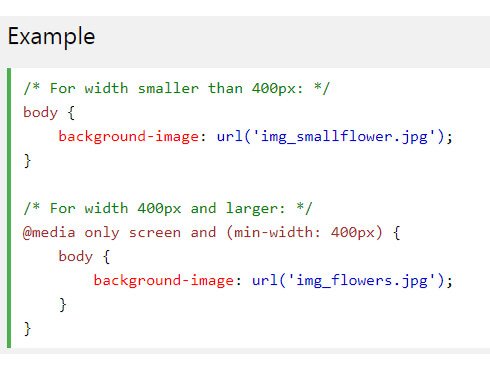
- For most images you should be using the JPEG format unless you need transparency, in which case you should use PNG. Use GIF only if you need an animated image or if your image consists of only a few colors. Never use BMP or the majority of other formats. They are not suitably compressed for the web. The only exception is if you want to offer a high resolution download, but these types of images should not automatically download when people visit your pages.
- Your image thumbnails should never be a full size image scaled down with HTML or CSS. This will murder your site load speed and scare a lot of your users off. Instead, the thumbnail image should always be a separate image that has been scaled before being added to your database. You can use a free piece of image compressor software called Easy Thumbnails to scale down your images if you are using Windows.
- Ensure that your thumbnail text uses a different image alt tag than the full size image. You may consider leaving out the image alt for thumbnails altogether, especially since visually impaired users can just go by the product name, and it would be disastrous for your image SEO if your thumbnails were indexed instead of your large images in the search engines.
- Assuming your database allows you to easily locate all of your images, include an image XML sitemap that will dynamically point the search engines to the location of all images on your site. Add text similar to this to your robots.txt file to tell the search engines where they can find your image sitemap:
- Sitemap: http://example.com/sitemap_location.xml
- Additionally, you we recommend submitting the sitemap through the Google Search Console.
- Here are some image sitemap generators for Shopify, Magento, and WordPress.
- We mentioned above that decorative images should not use image alts. It’s also important to keep in mind that they can eat up a lot of site speed if there are too many and they aren’t optimized. For starters, any decorative images like logos and borders should use the PNG-8 or GIF formats if they use a limited number of colors. Any images that are just a solid color should instead use colored with CSS. Finally, compress or eliminate any large background images.
- Be careful about using and choosing a content delivery network (CDN) to optimize photo search. Using a CDN to host your images means that any backlinks your images earn will go to the CDN instead of to your site’s domain. This doesn’t mean you shouldn’t use a CDN, since they can speed up your site and may be more cost-effective than expanding your own hosting capabilities. It is a factor to consider, however.
- Make sure to split test your images in order to see if different variations perform better than others, especially as a way of drawing clicks from category pages to product pages. If your product pages already feature several different product images, but you’ve only tested one of them on your category page, you are missing out on an opportunity to discover better-converting images.
Structured Data
Use Google’s structured data tool to verify that your product information is understood by Google. Google claims that markup doesn’t directly impact search results, but properly implemented schema does produce rich snippets that can help standout in the search results. This typically leads to better click-through rates, which is good for obvious reasons, but the click-through rates can also create a virtuous cycle leading to better rankings in the search results.

Technical SEO
Ecommerce sites are like magnets for technical SEO issues. As with on-page SEO, this is both a blessing and a curse. While it can make it more difficult for an ecommerce site to perform well, it also means that relatively small fixes can have wide-reaching positive implications. Let’s talk about a few ecommerce SEO tips to improve your site’s technical SEO.

Canonicalization
Canonicalization is the method that you use in order to tell the search engines which pages should be seen as the “canonical” version of a page, and which should be seen as the versions of the same page, which should be ignored.
The canonical tag looks like this:
<link rel=”canonical” href=”http://example.com/canonical-url-goes-here/”>
It should be placed inside the <head> section of your page’s HTML, and the URL
http://example.com/canonical-url-goes-here/ would be replaced with the version of the page that you want the search engines to index.
The canonical tag should be placed on both the canonical and non-canonical versions of the page.
Canonical tags are important for ecommerce sites because they often use several variations of the same page, such as color variations, variations that have different prices because of coupons, variations where the products are sorted differently, variations where URL parameters are added for campaign tracking or for other reasons, and so on.
Use a tool like Screaming Frog to identify any pages that feature the same title tag:

These are typically page duplicates, and there is almost never a situation in which you would want both duplicates to be indexable by the search engines. This leads to duplicate content issues which, even if they don’t cause your site to get penalized, dilute the SEO authority of your pages and create confusion about which page versions should rank.
A crawling tool like this will only catch pages that you have linked to from within your own site, however, so you should take care to implement canonicalization in a way that will always cause a page to canonicalize to the correct one. To verify that only one version of a page is indexed, do a “site:” search for your URL in Google, without any URL parameters. If you get multiple results, then it indicates that Google is indexing all versions of the page.
Canonicalization transfers the SEO authority of all versions of the page to a single page, increasing your ability to rank for the terms associated with the page.
After implementing canonicalization, you should use a tool like Screaming Frog to scan for pages that canonicalize to other pages:

If a crawler like Screaming Frog discovers these pages, it means that you are linking to them instead of the canonical page from at least one other page on your site. This should be avoided if possible, since every time a link passes through a canonical tag or a redirect it causes authority to be lost through Google’s damping factor. Links should be updated so that they only point to the canonical page.
URL Parameter Configuration
In addition to using the canonical tag, you should configure your URL parameters in the Google Search Console. Google does not always obey the canonical tag and often ignores it, so this double implementation assures that there are no duplicate content issues remaining.
Google explains how to configure your URL parameters here, and the link to the URL parameters tool is here.
The tool looks like this:

If you click “Edit” for any given parameter, you will get a popup like this:

This allows you to tell Google whether the URL parameter has any impact on the page content. This doesn’t imply that Google will no longer view these pages as separate, reducing duplicate content issues.
Unfortunately, as with implementing canonicalization, the step doesn’t necessarily remove duplicate content from the Google index, which is why you should also consider using the “noindex, follow” tag, as discussed below.
Where to Use Noindex, Follow
The “noindex, follow” tag explicitly tells the search engines not to index a page in the search results, while also telling the search engines to count the links on the page, so that any authority the page has can be transferred through those links to the other pages.
This, incidentally, is why you should never use the “noindex, nofollow” tag on your own pages. The nofollow tag tells the search engines to throw away all of the search engine authority on the page and not let it pass on to your other pages. You should essentially never do this. If you are going to noindex a page, always use “noindex, follow.”
The correct way to implement this is:
<meta name=”robots” content=”noindex,follow”>
This should be listed in the <head> section of your HTML.
Be meticulous in verifying that this tag is only applied to your non-canonical pages, never to your canonical pages. It will remove the page from the search results.
Use Screaming Frog to identify any pages that are noindexed in order to verify that there are no mistakes:

You should also monitor your search engine traffic after making any use of canonicalization or noindex tags to verify that there are no dips in traffic.
4. Link Building for Ecommerce Websites

Links from external sites play a central role in the way that modern search engines rank sites, and no SEO strategy is complete without a strategy for earning, attracting, and building links.
Nevertheless, link building strategies for ecommerce sites must take a diverse approach that complies with search engine guidelines, creates self-reinforcing positive effects, and that makes an impact that supersedes pure SEO benefit.
Here are a few ecommerce website best practices that you can leverage.
Some General Notes on Outreach
Before we talk about specific strategies and tactics, it’s important to take a few lessons to heart when it comes to outreach, because the majority of these strategies will rely on you contacting influential parties with the ultimate goal of getting them to take an action of some kind. For this to be effective, we recommend:
- Rarely or never sending out bulk emails as a form of outreach, with the possible exception of emailing your own subscribers. Even personalized emails based on templates tend to have iffy results. Emails designed with a specific contact in mind are always the most persuasive and usually the only ones you should be putting to use.
- Always establish a context for the email. The subject line should include their name and, if possible, reference something that would be fresh in their memory or easily recognizable in a way that indicates you are not sending them something automated.
- Always give them a reason as to why you’re contacting them specifically, such as you reading a specific blog post they wrote. If no tangible reason is given, they will inevitably assume you got their email from a cold emailing list.
- The goal should typically be to earn exposure, rather than explicitly to earn a link. This isn’t just because it protects you from violating Google’s guidelines against link schemes, but because it means that the benefits will exceed those of pure SEO, and because exposure ultimately has a tendency to earn you secondary links.
- Don’t rely on pure altruism. The reason you are contacting them should be beneficial for them as well.
- Do not offer payment, products, or special deals in exchange for links. It violates Google’s terms of service.
- Under no circumstances should you offer payment, products, or deals in exchange for exposure without disclosure, since this goes against legal regulations.
- Keep your emails short and put the focus on getting a response, rather than on getting them to take a call-to-action right away. Long emails dissuade people from reading and are rarely persuasive without any input from the person you are trying to contact.The only exception is for organizations that specifically request emails that meet certain requirements, like media publications asking for guest editorials.
Links from Product Manufacturers

Ecommerce sites based on a marketplace model have a unique opportunity to earn links due to the larger number of product suppliers that they work with. Earning even a relatively small percentage of links from your product manufacturers can be a powerful way to earn links from reputable sites.
Start by visiting your brand sites to see if they have a section on their site that lists retailers who sell the product. These are the first sites you should contact. Simply send them a message saying that you noticed they have a list of retailers on their site, and since you are currently one of their sellers, you are interested in getting your name added to the list.
Sites that don’t have a section like this can be more difficult to earn links from, but since you already have a working business relationship, reaching out to them is relatively natural. Since it is not a cold email, inquiring about how you might get featured on their site is a worthwhile endeavor. You can offer to write a guest post for them or collaborate on any other project that might result in inbound links for ecommerce website.
Product Reviews

Earning press on product review sites is an essential part of any ecommerce marketing strategy, and doing so with some top ecommerce SEO tips can be beneficial, but it’s important to be careful in your approach.
Exchanging a free product for a review that includes a link is explicitly named as a “link scheme” in Google’s webmaster guidelines. That means if you explicitly offer a product in exchange for a link, and possibly even if you do so without explicitly asking for the link, you could be violating Google’s guidelines and find yourself in a situation where your site gets penalized.
How can you earn links from product reviews for your ecommerce website?
The most obvious answer is to make a big enough splash in the press so that reviewers will want to review your product. This, of course, relies on broader marketing strategies that we won’t discuss here, but here are some other steps you can take to earn product reviews and the links that come with them. Of course, in applying any of these ecommerce website best practices, to comply with regulations, make sure it is always disclosed that you provided the reviewer with a free version of the product.
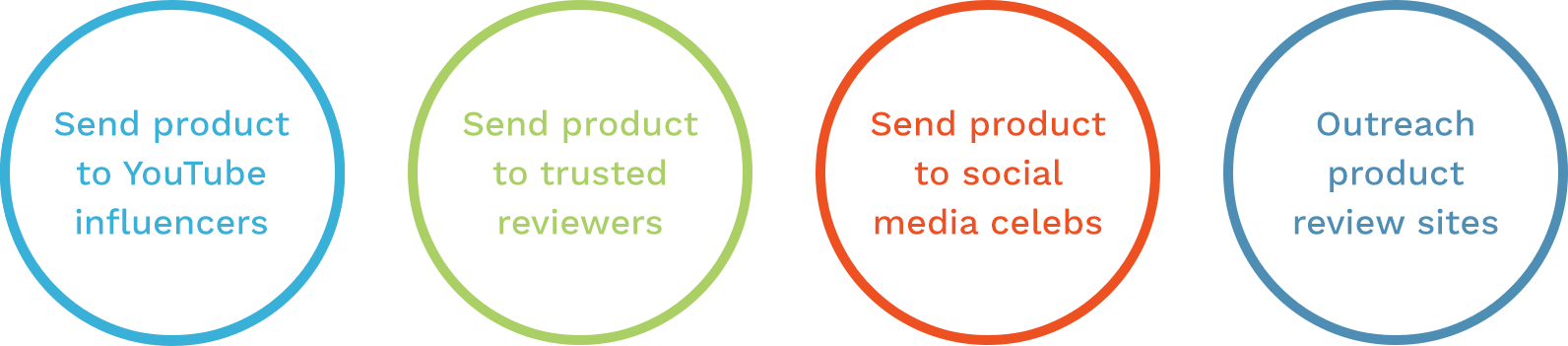
- Send your products to YouTube reviewers/influencers. Since the majority of them do not reciprocate directly with links, this is perfectly okay as far as Google’s terms on links schemes are concerned.
- If these reviews generate enough buzz, they will generate an interest in these types of product reviews, causing other reviews to jump on the bandwagon, ultimately leading to product review links.
- Send your products to trusted reviewers outside of YouTube, who are trusted to provide accurate reviews by their audiences, and who always disclose that they were sent the product for free. Do not actively seek out reviewers who always link to products, and certainly never include any requests asking for a link or especially that they use any specific anchor text in their links.
- Trustworthy reputation is everything here, because if you end up getting your product reviews placed on a site that is later “outed” for exchanging products for links, your site will bear the brunt.
- Send your products to influential social media personalities who may talk about your products on social media (with disclosure). Since links from social media are nofollowed, they do not fall afoul of Google’s guidelines.
- Send your products to reviewers who link back with nofollowed links. There are no issues here for the same reason as with social media.
- Reach out to prominent review sites and recommend that they review your product, without providing them with the product or any other form of compensation.
Guest Editorials

The gist of the comprehensive guest blogging is as follows:
- Find guest post opportunities by looking for publications with an authoritative presence, a solid reputation, a trustworthy link profile, and a history of publishing high-quality guest posts.
- Avoid guest posting on sites that anybody could get published on, with low editorial standards, excessive ads, and other red flags.
- Develop ideas for your guest posts that are exceptional. Your goal shouldn’t just be to get accepted on the site, but to take advantage of the site’s notoriety to become one of their most successful posts, earn attention on social media, and attract natural links using the exposure that you couldn’t earn on your own ecommerce properties.
- Exceptional blog post ideas either offer a unique idea, a unique synthesis of existing ideas, bring an idea to an audience that hasn’t seen it before, create controversy, are exceptionally useful, share proprietary information, incite emotion, or bring in authoritative research.
- Make sure the content is produced with the target audience in mind, that the information that lands hardest is mentioned in the title and the intro, and that you aren’t “holding anything back.”
- Use the outreach insights discussed above.
- Promote your guest post the same way you would anything on your own site, and even in other guest posts where it is natural.
Using Promo Codes to Build Links

Assuming you are offering coupon codes to your customers, promo codes can be a great way to earn links as well as capture the attention of leads who wouldn’t otherwise come across your site.
You can start by taking advantage of the major couponing sites. Submit your promo codes to these sites:
You can submit to as many coupon sites as you want, provided you verify that the coupon sites exist primarily for users who actually shop with coupons. Watch out for sites that seem to exist primarily for retailers.
Additionally, you can create custom coupon codes as part of a collaboration with bloggers and influential social media personalities. Contact influencers in your niche to find out if they would be interested in including links to your site with coupon codes. The coupon codes allow the bloggers to collect a percentage of the sales in exchange for promoting your products.
You can use Buzzsumo and similar tools to identify people who are popular in your niche, but We would recommend starting by searching for your brand name to see who has already mentioned you, especially if they have done so more than once. Bloggers who have already talked about your product in the past will be more open to the idea of receiving compensation for it if they do so in the future.
Bear in mind that any influencer you work with must disclose that they are receiving compensation for the promotion. To be in line with Google guidelines, these links should also be nofollowed.
Linkable Assets
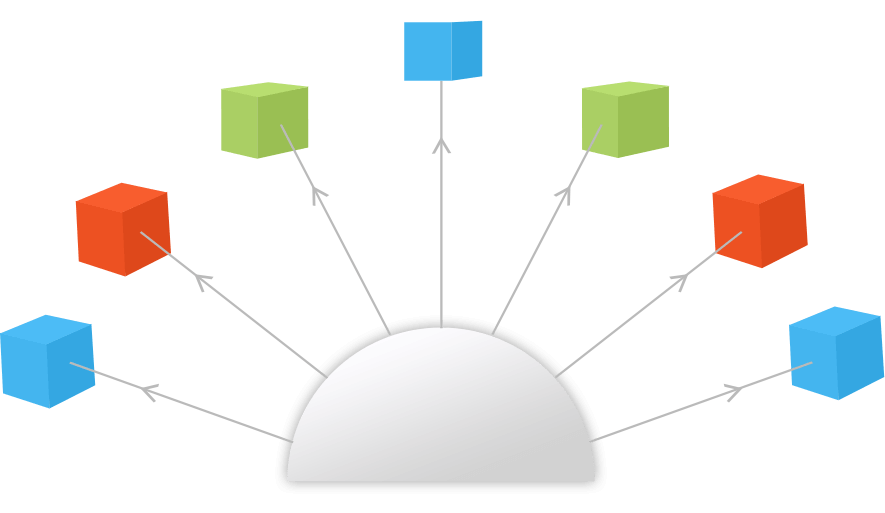
A linkable asset is a resource you place on your site that others can’t help but link to. This isn’t to say that you shouldn’t perform any outreach to earn links, but the asset should be so valuable that anybody you contact about it will be happy you did.
What does it take to make a linkable asset work? There are quite a few different ways to approach linkable assets. Let’s talk about them.
- Identify an existing web asset that already has a lot of links, and one-up it. Brian Dean calls this the Skyscraper Technique. The idea is to emulate what somebody else has done, but to improve upon it in some way. If it’s a list post, add more to the list. If it’s a how-to post, include some hacks that make your solution better. If it’s an infographic, make sure yours is more authoritative, informative, and better designed. After one-upping the original, contact the sites that linked to the original and let them know that you think they might be interested in seeing your alternative. Since these people already linked to the original, odds are good they’ll want to link to your better version.
- Develop a web app or tool. If you’ve ever managed the Google Analytics account for a site that owns a tool like this, odds are you’ve noticed that these are some of the most trafficked pages.Since they have so much value, and are often visited repeatedly, they also have a tendency to get linked to, a lot. Anything that is likely to get bookmarked is also likely to get linked to. Web apps are a cut above blog posts and attract the attention of influencers.
- Develop content with journalists and bloggers in mind. That is, produce the kind of content that not only your audience is interested in, but that people who produce content are likely to cite. This should change the way that you think about ecommerce keyword research, since it has much less to do with the number of people searching, and far more to do with the psychology and intent of the query.
- Produce the kind of asset that you would offer as an incentive to join a mailing list, and make it available publicly instead. This includes things like eBooks, spreadsheets, 30-day challenges, video courses, webinars, and similar resources. In other words, if it feels a little more like a product than a blog post, you are on the right track.
Miscellaneous Link Building Approaches
We said that ecommerce SEO relies on earning links in a wide variety of ways, because diversity is the surest sign of reliability and redundancy, and because the more things you try, the more likely you are to find something that works well for your brand.
Here are some alternative approaches you can use to build and attract links:

- Publish a compilation post that includes quotes from a large number of influencers in your industry. Since the influencers were involved in the creation of the post, they have a tendency to want to promote it.
- Include snippets with your images so that others can easily copy them with a citation to your site.
- Create a parody, hoax, or “troll” site or page, since these have a tendency to attract an enormous number of links.
- Share a case study or personal story. These can attract quite a few links because they provide genuinely unique experience and information that can’t be found elsewhere, and let’s not forget the fact that bloggers like to compile lists of case studies.
- Mine your competitors’ link profiles for ideas to emulate.
- Become a regular columnist for a site that accepts regular contributors. While repeat links from the same site don’t count as much as the initial link, they are still very valuable in comparison with obscure sites, and the traffic they send can lead to secondary linking.
- Focus on approaches that attract referral traffic, since referral traffic leads to additional secondary links, and because a steady flow of traffic from sites other than Google is important.
- Reach out to people who have linked to you in the past for new opportunities.
- Leverage social bookmarking sites like Reddit or Inbound.org since they are literally designed to send people away from their site via links to discover new content. Be careful with sites like these, however, since they tend to have a very, very low tolerance for spam and even for self-promotion.
- Use “egobait” to attract links from influencers by mentioning them in your ecommerce website content.
- Personality quizzes and similar interactive experiences, which are immensely popular on websites such as Buzzfeed. People love to share the results of these kinds of things and for that reason they tend to pick up a lot of links.
- Submit your site to a resource directory like a list of podcasts, infographics, web apps, etc. The point is to focus on directories that people actually use, as opposed to a spam directory that exists for “SEO,” a tactic that hasn’t worked in years.
Conclusion
As the search engine landscape continues to evolve, marketers need to be constantly on their toes. This guide is a handy resource, which will arm you with the basics of optimizing your Ecommerce site in the best possible manner. Put the pointers mentioned into practice and there’ll be no looking back for your brand or business.
Do bookmark this for your reference as we’ll continue to update this resource regularly.






