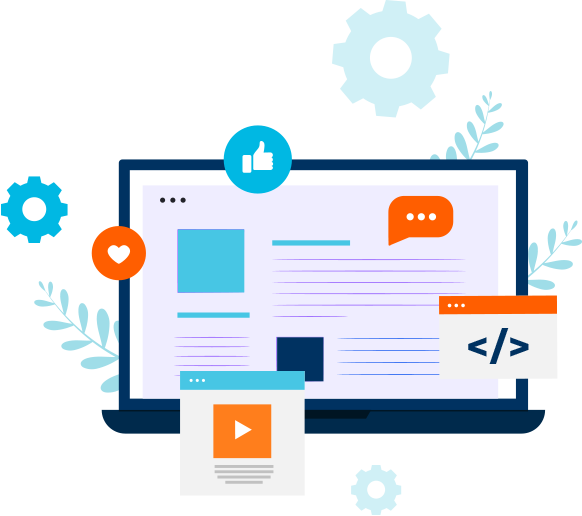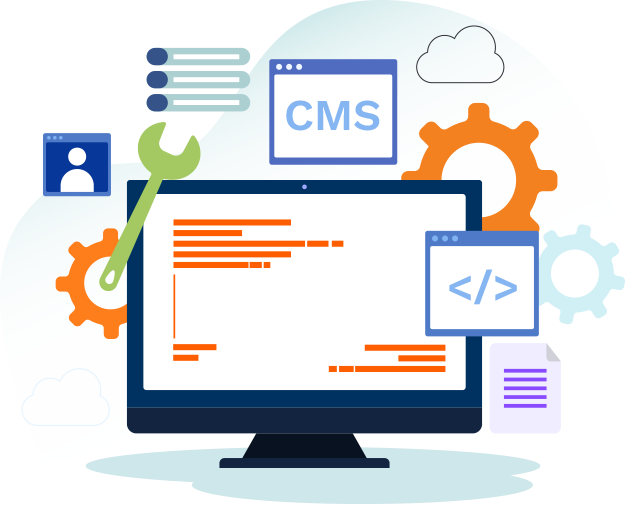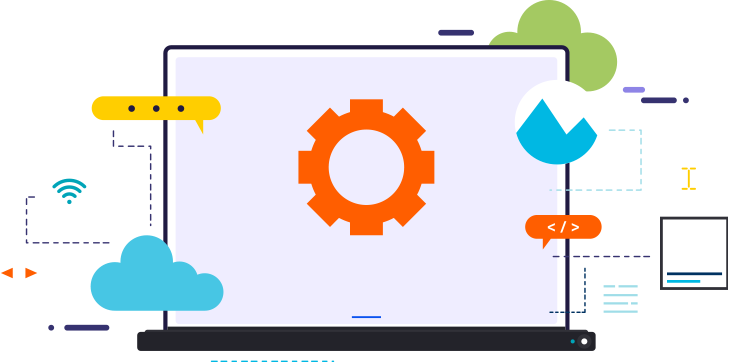A content management system (CMS) certainly makes managing website content a breeze. And in an ever-evolving digital landscape, CMSs have come a long way since their inception. One of the most sought-after in this bunch is the headless CMS. It has started getting a lot of traction lately.
The headless CMS Software Market was worth $328.5 million in 2019. With the pandemic offering an unprecedented boost, it is now expected to reach $1,628.6 million by 2027, growing at a whopping CAGR of 22.6%.